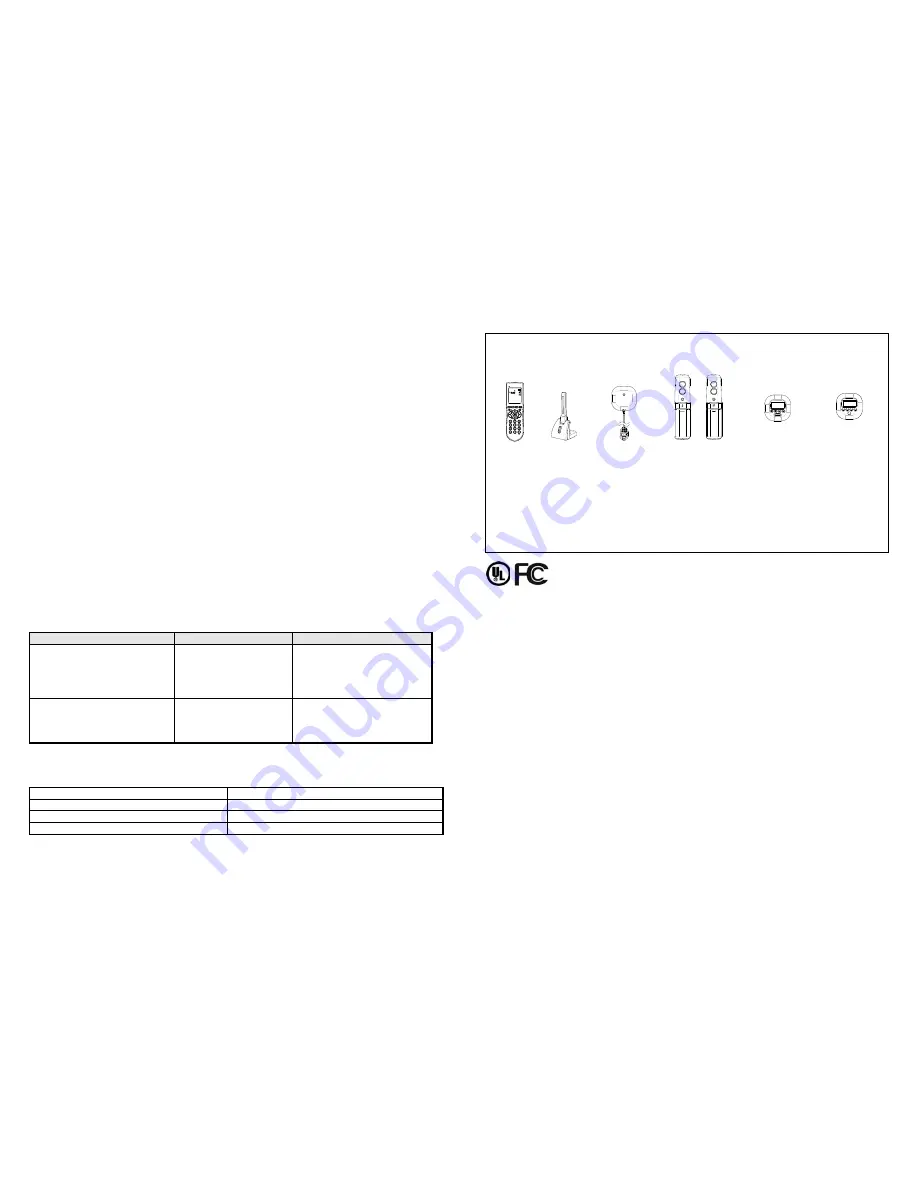
indicated below in ID code clearing section.
Ú
Up to 12 ID codes can be learned. The Module’s LED will flash rapidly as
rejection if the 13
th
ID code is entered.
2
Clearing the ID Code
(1) Press the button for 3 seconds until the LED flashes rapidly. A 30-second
countdown will start.
(2) Press the button again more than 6 seconds within 30-second countdown, the
preset ID code will be cleared.
Operation
z
Toggle the On/Off button for On or Off. Turn on the button of which LED will be
on and the incandescent lamps/appliances controlled by the Module will be on,
while pressing the button again will turn off the incandescent
lamps/appliances and its LED will be off.
z
When setting to On, the Module will initiate wattage detection function. Upon
detecting overload condition, the Module will be switched to Off, the On/Off
button will be disabled and the LED will flash rapidly for 30 seconds. Reset the
Module by unplugging and re-connecting the plug to the electrical outlet
Troubleshooting
Symptom
Cause of Failure
Recommendation
The module not working and
LED off
1. The module is not
connected to the mains
properly
2. The module is out of
order
1. Check if wire connection
is correct
2. Don’t open up the module
and send it for repair.
The module’s LED working, but
cannot control the ON/OFF
Switch of the incandescent lamp
connected to the module
Check if the switch of
incandescent lamp
connected to the module
has its on/off switch
Set the On/Off switch of the
connected incandescent lamp
to ON
Specification
Operating Voltage
120V/60Hz
Maximum Load
1400W
Range
Up to 100 meter line of sight
Frequency Range
923.00 MHz
** Specifications are subject to change and improvement without notice.
Compatibility
The following transceivers (sold separately) can control THIS module:
923.00MHz
Transmitter USB Dongle Flood Detector IR Beam Detector Temperature & Illumination
Humidity Detector Sensor
(AC124) (SA804) (ST802) (ST803) (ST804) (ST805)
IMPORTANT! To avoid poor compatibility with devices of other brands, purchase
only Everspring UNet devices to ensure best compatibility is strongly
recommended.
Federal Communication Commission Interference Statement
This equipment has been tested and found to comply with the limits for a Class B
digital device, pursuant to Part 15 of the FCC Rules. These limits are designed to
provide reasonable protection against harmful interference in a residential
installation. This equipment generates, uses and can radiate radio frequency
energy and, if not installed and used in accordance with the instructions, may cause
harmful interference to radio communications. However, there is no guarantee
that interference will not occur in a particular installation. If this equipment does
cause harmful interference to radio or television reception, which can be
determined by turning the equipment off and on, the user is encouraged to try to
correct the interference by one of the following measures:
-
Reorient or relocate the receiving antenna.
-
Increase the separation between the equipment and receiver.
-
Connect the equipment into an outlet on a circuit different from that to which
the receiver is connected.
-
Consult the dealer or an experienced radio/TV technician for help.





















