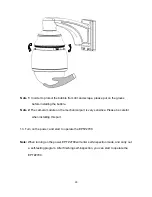35
NOTE: If EL. SHUTTER is selected, SLOW SHUTTER will be disabled.
IRIS MODE:
MANUAL: Manual Iris.
AUTO: Auto Iris.
EXIT:
Select Exit to save settings and exit from current page.
3.2.2. FOCUS MODE
In Focus mode, we define focus type from
ONE PUSH,
AUTO
and
Manual
.
ONE PUSH: Enable the one push trigger focus mode. The focus lens holds the same
position until the next trigger command is received. This function prevents
the wrong focus in dark.
AUTO: Auto focus is enabled. It automatically adjusts the focus position to maximize
the high frequency content of the picture in a center measurement area,
taking into consideration the high luminance and strong contrast
components.
MANUAL: Enable the manual focus mode.
3.2.3. DIGITAL ZOOM
Digital zoom enable or disable.
OFF: Disable a digital zoom.
2X, 4X, 8X, 10X: Enable a digital zoom with multiple times zoom for selection.
3.2.4. WHITE BALANCE
White Balance has the following modes:
Содержание EPTZ2700
Страница 1: ...Speed Dome EPTZ2700 EPTZ2700I USER MANUAL Date Oct 2008...
Страница 16: ...16 ON 1 2 3 4 5 6 7 8 ON 1 2 3 4 5 6 7 8 ID address Protocol Baud rate Terminal resistance...
Страница 24: ...24 6 Thread the cable through the bracket 7 Screw the top housing to bracket by using a hexagon wrench...
Страница 26: ...26 a Locate the hook first b Clasp the rope to the hook firmly Hook...
Страница 27: ...27 c Done...