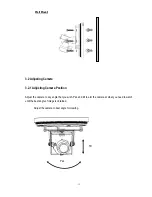- 22 -
4.4.3 D-Effect
In this section, user can do camera settings including Mirror, Gamma and Neg_Image. Please select
the item by moving the joystick UP or DOWN. Select “Return” to return to the previous menu.
4.4.3.1 Mirror
Select one of the 4 modes below by moving the joystick LEFT or RIGHT.
-Off: Disable the effects.
-H-MIR: Sets a horizontal image inversion.
-V-MIR: Set a vertical image inversion.
- Rotate:
Rotate the image 180
˚
.
4.4.3.
2 Gamma
Select the Gamma level by moving the joystick LEFT or RIGHT. Adjustable based on TV or PC
specification.
4.4.3
.3 NEG_IMAGE
Select Neg_Image On or Off by moving the joystick LEFT or RIGHT. Allows user to create a negative of
the original image. A negative image is a tonal inversion of a positive image, in which light areas appear
dark and vice versa. A negative color image is additionally color reversed, with red areas appearing
cyan, greens appearing magenta and blues appearing yellow.
4.4.3
.3 Test Pattern
Select Test Pattern On or Off by moving the joystick LEFT or RIGHT. Allows user to test the image and
make any adjustment if necessary. (Test video output connector has to be connected properly to a
portable monitor).
4.4.4 TV standard
Select video format of TV standard by moving the joystick UP or DOWN then press “Set” button to save
the setting. Selectable from NTSC and PAL format.
Select “Return” to return to the previous menu.
4.4.5 Language
Select OSD language. EDH5240 camera supports multiple languages including English, German,
Russian, French, Spanish, Traditional Chinese, Simplified Chinese and Japanese. Move the joystick UP
or DOWN to select a language then press “Set” button to save the setting.
Select “Return” to return to the previous menu.