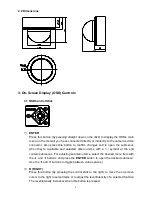10
3200K
Select this mode when the color temperature is around 3200°K (when surrounded by
sodium lights). Press ENTER if you want to access the setting options.
6300K
Select this mode when the color temperature is around 6300°K. Press ENTER if you
want to access the setting options.
ANTI CR
(Color rolling suppression)
Select
ANTI Color Rolling
mode to suppress color rolling incidents.
Follow the instructions on the screen.
NOTE
:
The
WHITE BALANCE
can
not
function effectively under the following conditions. When
the following occurs, please select
PUSH LOCK
Mode.
When the color temperature in the surveillance area is high.
When darkness surrounds a surveillance area.
When there’s a fluorescent light in the surveillance area or the light changes all the
time.
MANUAL
This mode enables more precise adjustments. Increase and/or decrease the Red Gain
and Blue Gain values to suit the light in the surveillance area.
PUSH LOCK
For this mode, follow the instructions given on your screen.
To find this mode’s optimal setting for the surveillance area’s luminance environment,
point the camera towards a sheet of white paper before entering the PUSH LOCK
adjustment sequence. Press the ENTER button while pointing the camera at the sheet.
Ideally, this adjustment sequence should be repeated whenever the luminance
environment changes.
4.5 2DNR & 3DNR (Digital Noise Reduction)
Submenu of the
2DNR & 3DNR
mode.
s Menu
** 2DNR & 3DNR **
2DNR
MIDLOW
3DNR
MIDLOW
RETURN<
┘
** MAIN MENU **
LENS
AUTO<
┘
EXPOSURE
SET<
┘
WDR
OFF
WHITE BALANCE
ATW<
┘
2DNR & 3DNR
SET<
┘
DAY/NIGHT
AUTO<
┘
IMAGE
SET<
┘
EFFECT
SET<
┘
SYSTEM
SET<
┘
EXIT<
┘