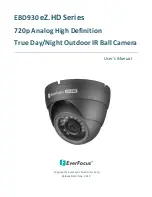EBD930 eZ.HD IR Mini Ball Camera
10
Note:
The function button is not only for direction control, also for switching video format
and video output. Please follow the detailed instruction as below:
Push the joystick "down" button key over 5 seconds to switch video format from
PAL to NTSC.
Push the joystick "left" button key over 5 seconds to switch video output from
720p to 960H (720p is the default).
Push the joystick "right" button key over 5s to switch video output from 960H to
720p.
7.
Screw back the outer housing and adjust the camera angle simultaneously.
8.
Screw the two set screw by using the supplied
Hexagon Wrench
.