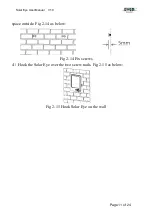Solar Eye User Manual V1.0
Page 17 of 24
Fig 4-6 one Solar Eye connects to several Solar Bee
Type 2
:
One Solar Eye connects to one Solar Bee, and then the Solar Bee
connects to several pieces of inverters as Fig 4-7.
Fig 4-7 one Solar Eye connects to one Solar Bee
4.2.2 Set Up Wireless Connection
1) Hold the Solar Bee under normal working state for 15 seconds, until LED
of Solar Bee flashes, which indicates Solar Bee has been into connection state.
2) Hold “right” key of Solar Eye to go into connection state as Fig 4-8. At this
time, the channel Solar Bee stays in will show on top left corner on Solar Eye,
and press “left” & “right” key to choose channels Solar Bee stays in. For
example,
icon indicates Solar Bee stays in channel 1.
Содержание Solar Eye
Страница 1: ...Solar Eye User Manual Edition 1 0 ...