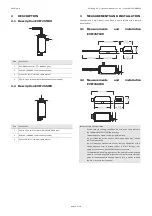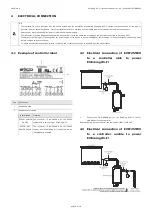EVCO S.p.A.
EVlinking Wi-Fi | Installer manual ver. 4.0 | Code 144IF25TWXE404
page 11 of 18
12.
Select the
Modbus
screen on the EVlinking Wi-Fi control panel.
13.
Select the
Firmware
screen on the EVlinking Wi-Fi control panel.
14.
Disconnect the controller and disconnect the independent EVlinking Wi-Fi power supply, if used, from the power source.
15.
Power up the controller.
16.
Connect the independent EVlinking Wi-Fi power supply, if used, to the power source.
5.2
Description of the EVlinking Wi-Fi LEDs
LED
ON
OFF
SLOW FLASH
RAPID FLASH
red
(MODBUS communication
status)
-
no MODBUS activity
MODBUS activity
-
green
(Wi-Fi communication status)
connection with both the Wi-Fi
network and the cloud server
no connection with the Wi-Fi
network
connection with the Wi-Fi
network, no connection with
the cloud server