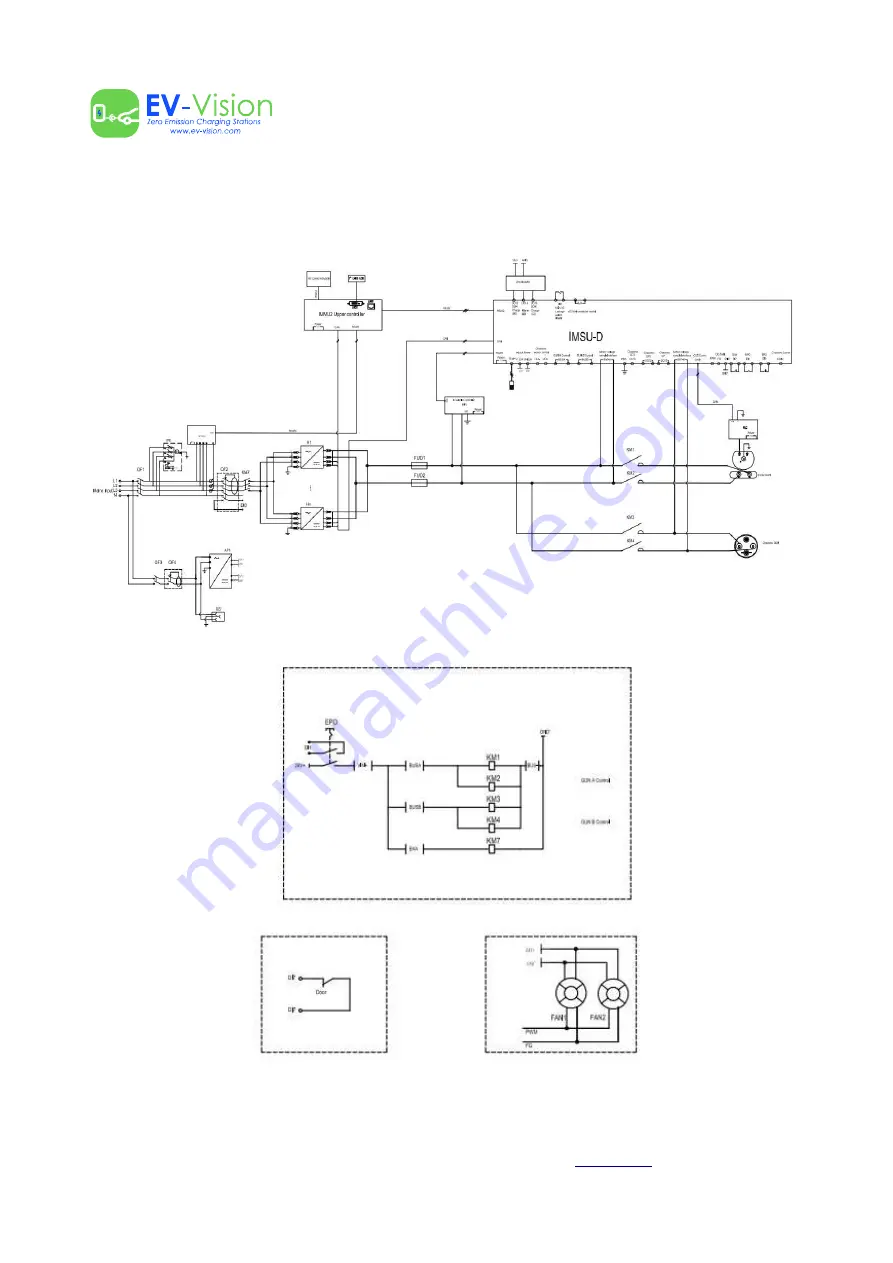
EXP120K1-HT 120KW DC Charger
Appendix 2 – Schematic diagram
EV Vision – Porto – Portugal –
www.ev-vision.com
– Support service: (+351) 229 999 230
All rights reserved. This manual may be changed without prior notice. - V 1.0 – 2019/08/10 – Pag. 25 de 25

















