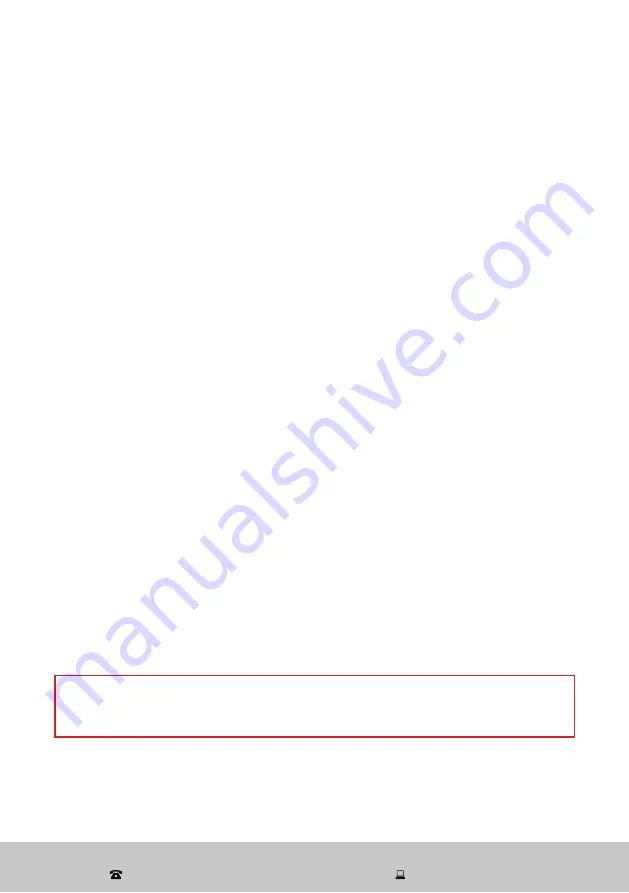
6
WARNING: Electric shock hazard!
Do not plug the power supply cord into an electrical outlet
until the fan is fully assembled.
Unpacking
• Unpack:
This product has been packaged to protect it against
transportation damage. Unpack the appliance and keep the original
packaging carton and materials in a safe place. It will help prevent any
damage if the product needs to be transported in the future, and you can
use it to store the appliance when it is not in use. In the event that the
packaging is to be disposed of, please recycle it where possible.
Do not discard the packaging material straight away.
Make sure you
have unpacked the necessary assembly hardware for the fan head and
base assembly.
• Safe packaging disposal:
Plastic wrapping can be a suffocation hazard for
babies and young children, so ensure all packaging materials are out of their
reach and disposed of safely.
• Check power cord:
Unwind the cord to its full length. Inspect the power
supply cord and plug, and all other parts of the appliance, for visual dam-
age. Do not use the appliance if anything appears to be damaged or not
working properly.
In case of damage, contact our after sales support centre.
• Read instructions:
Make sure you have read and understood all instructions
and warnings in this manual. Refer to the illustrations to familiarise yourself
with the product and identify all parts. Pay particular attention to the safety
instructions.
• Remote control:
The fan comes with a remote control, which is powered
by a CR2025 button cell (pre-installed). Pull the insulation film out from the
bottom end of the remote control before using it. Please refer to page 10 for
instructions how to insert a new battery when the one supplied is depleted.
• Assembly:
Your new fan has been shipped partially assembled to reduce
wastage of packaging material, paper cartons and weight. Assembly
instructions are provided on the following page.
Getting Started
After Sales Support
(AU) 1300 886 649 (NZ) 0800 836 761 | [email protected]






























