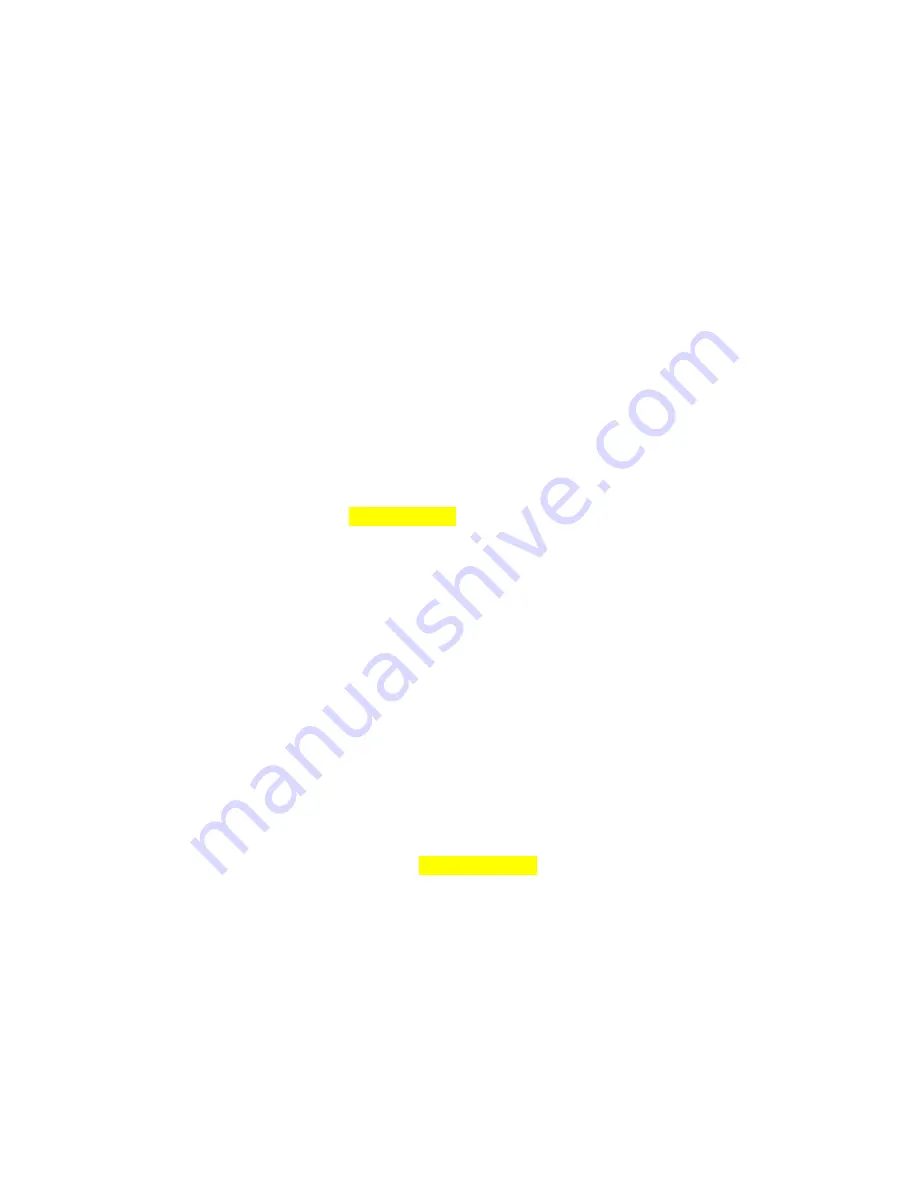
5.
do not use worn down wheels from larger power tools. Wheel intended for larger power tool is
not suitable for the higher speed of a smaller tool and may burst.
Hearing protection
• In case of a sound pressure greater than 85.0 dB(A) wear hearing protection to avoid damage to
your hearing!
Switch action
This model is safety switch, this means the switch can’t be locked on, and need two action to power
on. If you need power on, press the lock off button (11), then press the switch trigger (1). If you need
power off, just release the switch trigger (1)
Mounting the Side Handle
During operation, keep one hand on the housing handle (5) and the other on the side handle (3). In
order to mount the side handle, screw it into the screw hole of the gear box (4).
Correct Fitting of the Protective Device
Ensure that the protective cover (6) is fitted correctly and that the fixing screws have been tightened!
Before tightening the fixing screws, switch off the machine and remove the mains plug!
Grinding and Surface Processing
In order to grind surfaces you should use a coarse abrasive disk with a sunken centre. You can use
abrasive disks with diameter of 180mm/230mm. The maximum thickness is 6mm.
Inserting the Wheels/Disks
Please proceed as follows when inserting the wheel/disk:
1. Before mounting, remove the mains plug from the socket release the switch trigger (1) to power
off the tool ! Ensure that the protective device is correctly installed.
2. Place the internal flange (10) on the drive shaft (2). Ensure that it is in contact with the two flat
areas.
3. Now place the abrasive disk on the drive shaft (2) and the internal flange (10). Ensure that it is
correctly in place.
4. Now attach the external flange with the thread (9), ensuring that it is facing the right direction
according to the type of disk/wheel used. In the case of abrasive disks, the flange (9) is inserted
with the higher side pointing towards the disk. In the case of cutting off wheels, the flange (9) is
inserted with the flat side pointing towards the wheel.
5. Depress and hold the lock button (7) so that cannot turn and then tighten the external flange (9)
with the external flange spanner (8).
Abrasive Disks
• Ensure that the speed to which the machine is set is sufficient for the accessories chosen.
• Use only abrasive disks with a diameter of 180 mm / 230mm!
• Before mounting the disk, remove the mains plug from the socket and push the on and release the
switch trigger (1) to power off the tool
1. Place the internal flange (10) on to the drive shaft (2).
2. Place the abrasive disk on the drive shaft (2) and ensure that it is correctly in place.
3. Attach the external flange with the thread (9) and tighten it as described above with the external
flange spanner (8).
NOTE:
Expect a "rain of sparks" when the disk comes into contact with metal. While grinding, always
maintain the correct angle between the disk and the working surface of 15°. This produces ideal
results and avoids overloads.
NOTE:
After operation, always switch off the tool and wait until the wheel has come to a complete
stop before putting the tool down.


























