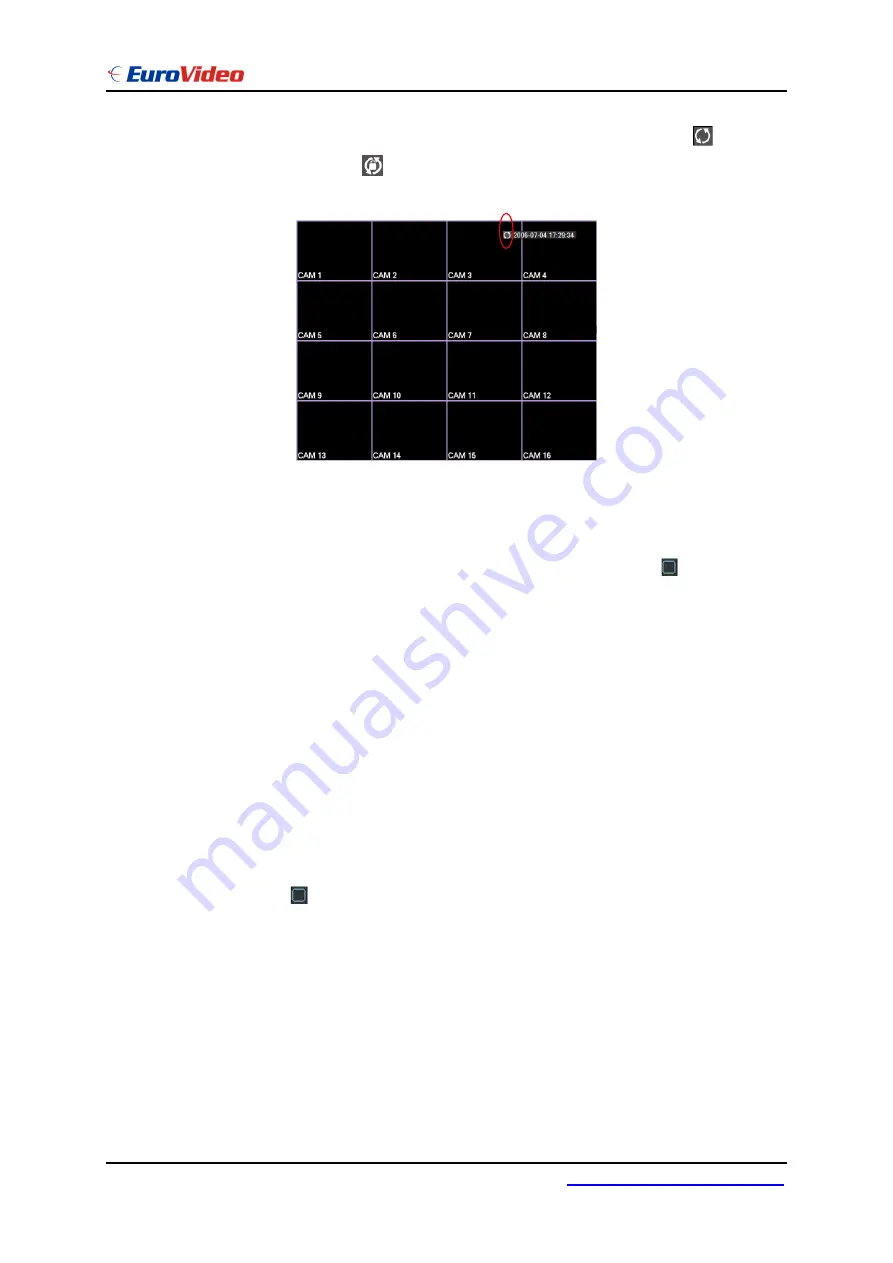
User’s Manual
EVD-16/400AxxHN
-75-
www.eurovideo-cctv.com
In tour mode, you can see the following interface. On the right corner, right click
mouse or click shift button, you can control the tour. There are two icons:
stands
for enabling window switch and
stands for enabling window function. See
431H
Figure
5-27.
Figure 5-27
5.3.10 Default
Click default icon, system pops up a dialogue box. You can highlight
to restore
default factory setup. See
432H
Figure 5-28.
Select all
General
Encode
Schedule
RS232
Network
Alarm
Detect
Pan/tilt/zoom
Display
Channel name
Please highlight icon
to select the corresponding function.
After all the setups please click save button, system goes back to the previous menu.
Warning!
System menu color, language, time display mode, video format, IP address, user
account will not maintain previous setup after default operation!
Содержание EVD-16-400AxxHN
Страница 1: ...User s Manual EVD 16 400AxxHN 1 www eurovideo cctv com Standalone DVR User s Manual ...
Страница 34: ...User s Manual EVD 16 400AxxHN 34 www eurovideo cctv com Figure 3 11 ...
Страница 46: ...User s Manual EVD 16 400AxxHN 46 www eurovideo cctv com Figure 4 14 Figure 4 15 ...
Страница 93: ...User s Manual EVD 16 400AxxHN 93 www eurovideo cctv com Figure 6 11 ...
Страница 117: ...User s Manual EVD 16 400AxxHN 117 www eurovideo cctv com Figure 7 39 Figure 7 40 ...
Страница 132: ...User s Manual EVD 16 400AxxHN 132 www eurovideo cctv com Figure 8 5 Add device Add organization structure ...
Страница 139: ...User s Manual EVD 16 400AxxHN 139 www eurovideo cctv com ...
Страница 143: ...User s Manual EVD 16 400AxxHN 143 www eurovideo cctv com ...
















































