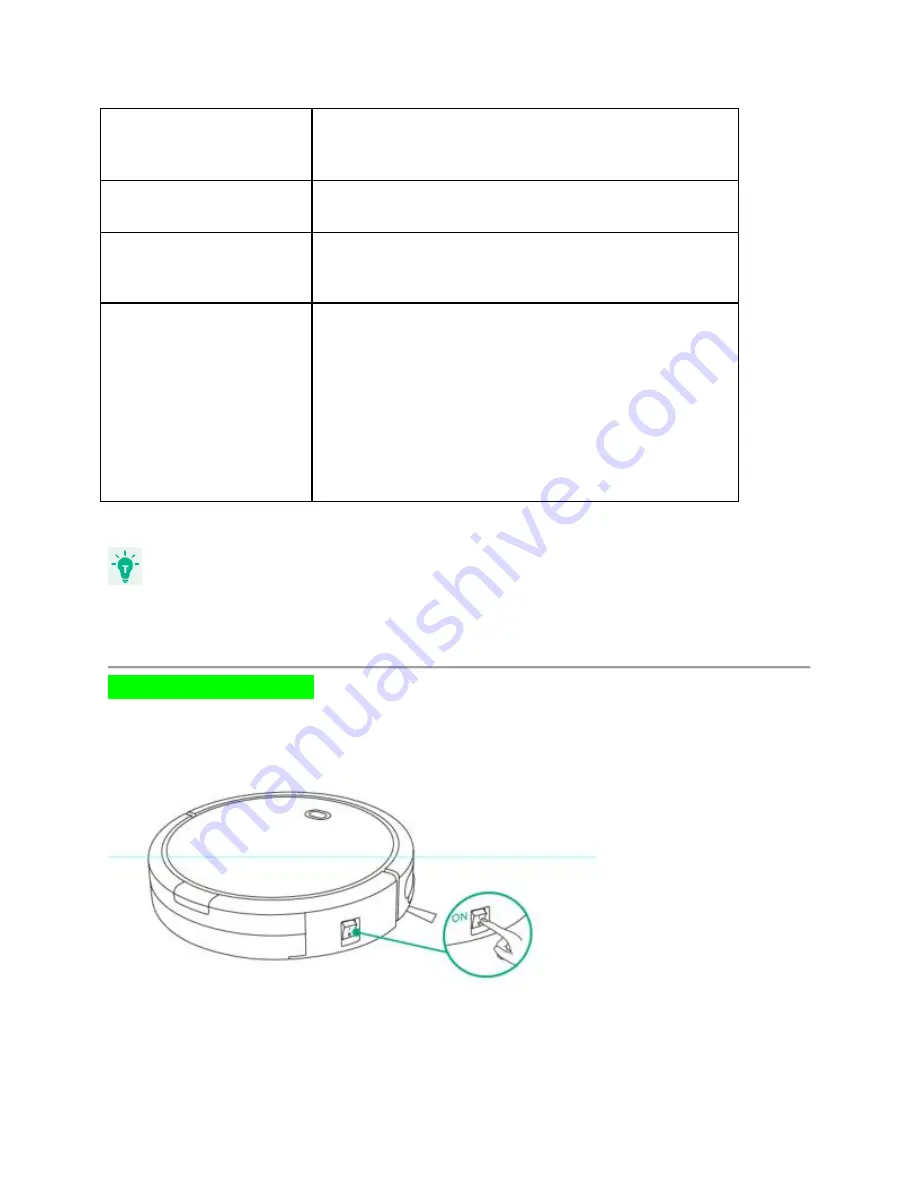
Solid blue
Standby / Cleaning / Returning to charging base
Solid purplish-red
Low power and returning to charging base
Flashing / Solid red +
Beeping
RoboVac has an error
Off
● RoboVac powers off.
● To save power, the light automatically turns off:
○ When RoboVac is not docked to the
charging base and has been inactive for
10 minutes;
○ After RoboVac is docked to the charging
base and has been fully charged for 10
minutes.
- Turn off the power switch if RoboVac will not be used for a long period of time. To preserve the
battery’s lifespan, recharge at least once every 3 months.
Start / Stop Cleaning
1. Turn on the main power supply
Press the
main
power switch on the side of RoboVac to turn on the main power supply.
2. Start cleaning












































