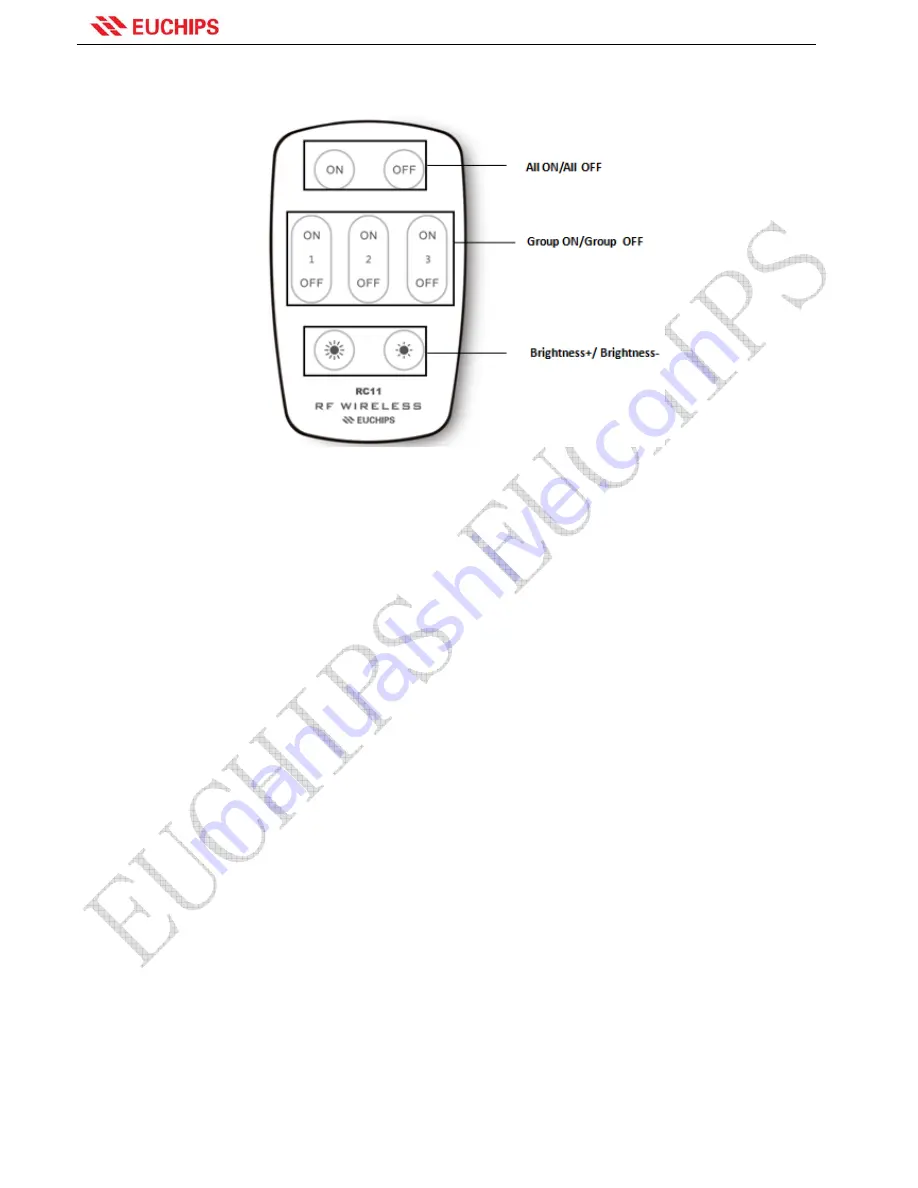
SHANGHAI EUCHIPS INDUSTRIAL CO.,LTD
RC11 User Manual V01.1
2
www.euchips.com
Remote Control Button
All ON/All OFF
( Remark1)
:
Press the button to turn on or turn off the led driver which be matched to this remote control.
Group ON/Group OFF
( Remark1)
:
Press the button to turn on or turn off the lights which be matched to this group.
Bri/Brightness-:
Adjust the LED lights brightness. Press and hold to adjust quickly.
If you want to use a remote control to control all the lights, first press the "All ON" button; if you want to achieve group
control with a remote control, first press the corresponding "Group ON" button, then adjust the brightness.
Match Code and Grouping
:
The remote control can be used after matching the code with the led driver, the method is as following:
Choose the led driver that you want to divide the group, turn off the power for 10 seconds, then turn on the LED driver,
Within 3 seconds, press the
corresponding " Group ON " button quickly for 3 times, the lamp connected to the LED
driver will flick slowly for 3 times. Then, confirm the success of matching code. The other groups can also be set by
the same method.
Clear Code and Regroup:
If the room layout are changed, or you want to make a little adjustment upon your fond, then you may want to change
the previous groups. Before regrouping, you need to clear the code, the method is as following:
Full clear code
:
Choose the led driver you want to clear the code
(
If more than one driver needs to be clear, the
operation is performed at the same time.
)
, turn off the power for 10 seconds, then turn on the power again. Within 3
seconds, press the " All ON " button quickly for 6 times, the lamp connected to the LED driver will flick quickly for 6
times, then the code is cleared successfully, and it can’t be controlled by all the remote control.
Group clear code
:
If you do not need to regroup, only clear code for a group of remote control, choose the led driver
you want to clear the code
(
If more than one driver needs to be clear, the operation is performed at the same time.
)
,
turn off the power for 10 seconds, then turn on the power again. Within 3 seconds, press the corresponding "Group
ON " button quickly for 6 times, the lamp connected to the LED driver will flick quickly for 6 times, then the code is
cleared successfully, but it can be controlled by other remote controls.





















