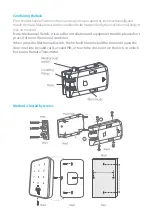OTHERS
Users Operation
Programming Step
Keystroke Combination
PIN User Access:
Card User Access:
Fingerprint Access:
PIN + Card User Access:
By Remote Transmitter:
(PIN) #
(Read Card)
(Read Fingerprint)
(Read Card) (PIN) #
Press
How to Open & Close the lock when the user is inside the door?
Programming Step
Keystroke Combination
Open the lock:
Close the lock:
By Remote Transmitter:
Touch on the lock
Touch on the lock
Press
OPEN
CLOSE
The Wireless Lock will be locked automatically around 5 seconds after we open it. If we want to
lock it faster, please press “0 #” on the Keypad, or press on the Remote Transmitter, or touch
on the wireless lock, it will lock immediately.
Lock Immediately
(They are already paired when out of factory, if no problem, the users do not need to do this
operation in using.)
Pair Wireless Keypad / Remote Transmitter with Wireless Lock
CLOSE
Note:
1. The Wireless Lock can pair 16 parts ( Remote Transmitter) maximum.
2. When pairing, all parts must be paired, then exit paring mode. If need adding one more
part, you still need to pair all parts again.
Step 1: Enter pairing mode
Open the battery cover of Wireless Lock, press the small round button left of battery
with a slender rod, hold it for 2 seconds until hearing two beeps, that means in the
pairing status.
Step 2: Pairing Wireless Keypad
Press the button “0 #” on the keypad, hold it for 2 seconds until hearing two beeps from
Lock, that means pairing successfully.
Step 3: Pairing Remote Transmitter
Press any button on the Remote Transmitter, hold it until hearing two beeps from Lock,
that means pairing successfully.
Step 4: Exit pairing mode
After pairing all parts, press the small round button in the Wireless Lock again, hold it
until hearing two beeps, that means exit pairing successfully.
Содержание ES-DLS-01
Страница 1: ...ES DLS 01 Wireless Security DockLock Base Set www etiger com ON OFF ON OFF ...
Страница 2: ......
Страница 3: ......
Страница 6: ...Major Parts ON OFF ON OFF ...