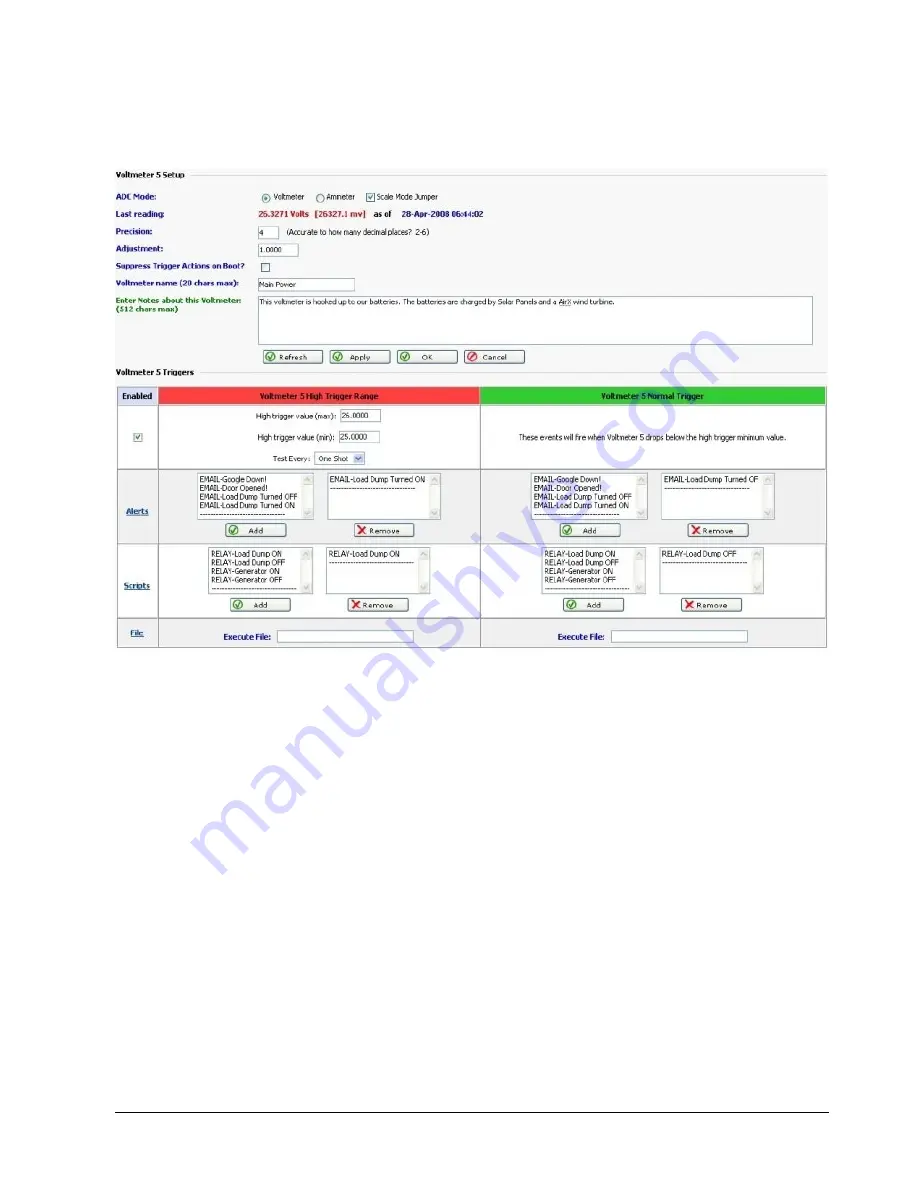
Clicking on one of the voltmeter icons will bring you to the setup page for that particular
voltmeter.
Here you can enter setup information like a name and notes for this voltmeter. The
precision box is used to set how many decimal places to display, valid choices are
between 2 and 6. The adjustment box is used to fine tune the voltmeter to coincide with
your DVM. The “Suppress Trigger Actions on Boot” check box is used to stop actions
from happening when the RMS-200 board is warm or cold started. Each voltmeter has a
High, Normal, and Low trigger range. Each High and Low trigger range has a maximum
and minimum value. The range in between the maximum and minimum value acts like a
dead band area. Triggers can be set to fire alerts or scripts when the voltage is either too
high or too low. The High Trigger is used when the voltage rises above the High Trigger
maximum value. The Normal Trigger is used when the voltage falls below the High
Trigger minimum value. The “Test Every” box is used to select how often the condition
should be tested and acted upon. Each voltmeter trigger can also execute a custom file
stored on the RMS-200 board.
Содержание RMS-200
Страница 1: ...RMS 200 C EtherTek Circuits...
Страница 2: ...O w n e r s M a n u a l...
Страница 48: ...Block Diagram...
















































