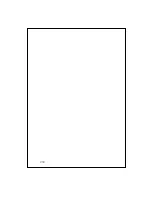Sending and Receiving Messages 7-11
MMS Composer
Tap
,
Programs
,
Phone
, and then
MMS Composer
.
The
MMS Composer
mailbox is very similar to ordinary E-mail
mailbox function.
“Inbox” saves the MMS that you received while “Outbox”
saves the MMS that you are going to send. “Sent” saves a backup copy of the
MMS sent successfully. “Drafts” saves incompletely edited MMS messages.
Setting Up MMS Mailbox
Apply for MMS service from your telecom company. Study the
information provided by the telecom company carefully to set up your
Pocket PC.
1.
Tap
,
Settings
, the
Connections
tab, and then
Connections
. Add a new GPRS
connection to “My ISP.”
2.
Tap
MMS Composer
,
Tools
, and
then
Options
.
3.
In the
Servers
tab, tap the server
name. Enter the screen shown on
the left. Refer to the information
provided by the service provider
and input data
as required. Finally
tap
OK
.
Содержание M500
Страница 1: ...Pocket PC User Manual ...
Страница 4: ......
Страница 86: ...3 40 ...
Страница 98: ...4 12 ...
Страница 106: ...5 8 ...
Страница 130: ...7 16 ...
Страница 148: ...9 14 ...
Страница 176: ...10 28 ...
Страница 204: ...13 2 ...
Страница 210: ...15 4 First Version March 2005 Current Version March 2005 Version 1 Number 20050220 ...