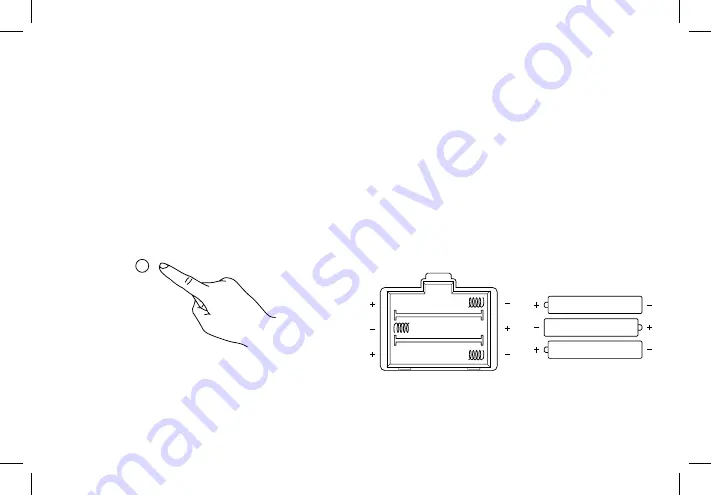
Converting Weight Units
Your new digital body weight scale can convert
weight measurements with just the press of a
button.
1. Apply pressure onto the weighing platform to
activate the scale.
2. Press the unit conversion button on the back of
the scale to convert units from pounds (lb) to
kilograms (kg).
3. Place the scale back onto a hard, flat surface
when you are ready to measure.
NOTE:
For accuracy, the digital scale may trigger
automatic calibration when physically lifted
and moved or when the unit of measurement is
changed. Should a ‘C’ appear on the digital display
at any time, recalibrate the scale as noted in the
Recalibrating the Scale
section.
UNIT
Battery Replacement
1. Open the battery compartment on the back of the
scale.
2. Remove the old batteries and dispose of them
properly.
3. Install three new AAA 1.5V batteries, making sure
they are placed under the correct polarity.
4. Replace the battery compartment cover.
NOTE:
The scale may need to be recalibrated after
replacing the batteries.
Maintenance
8
















