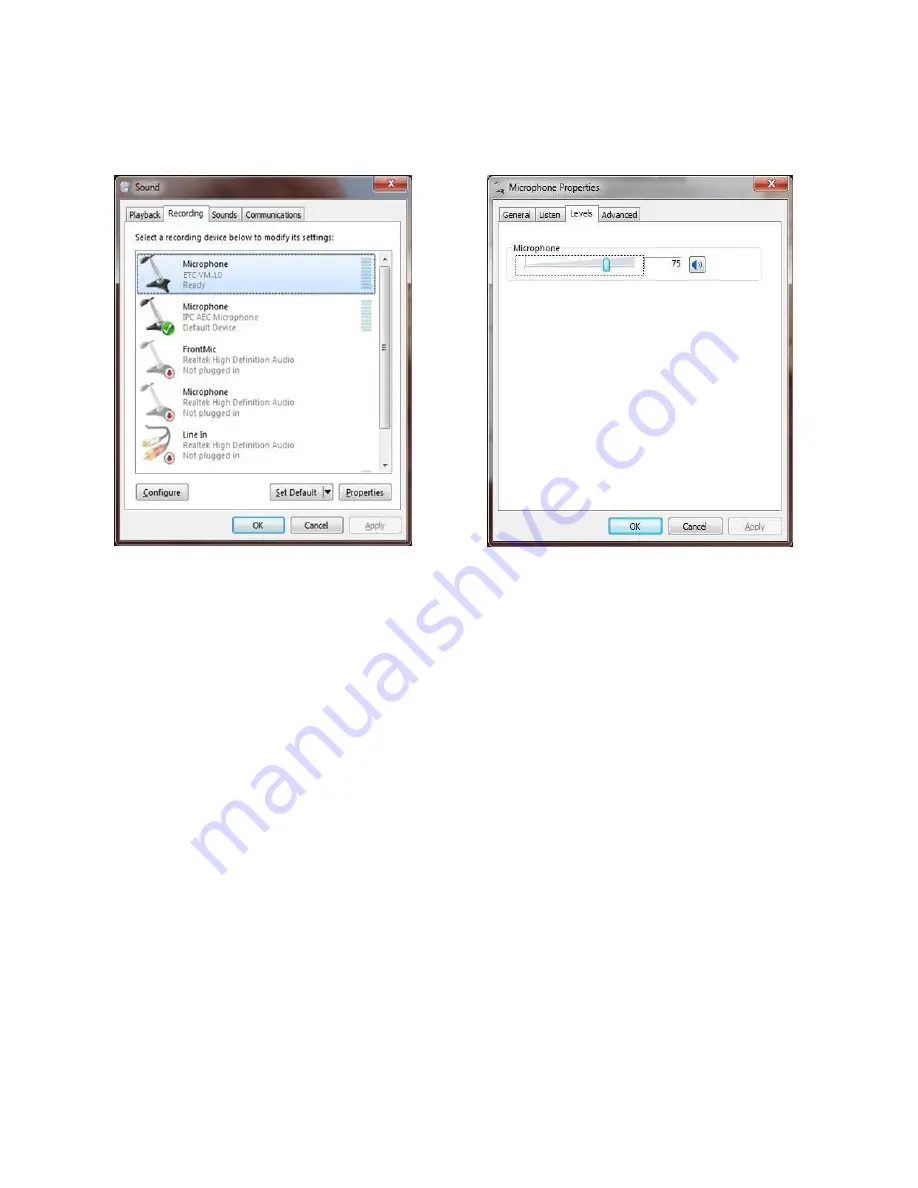
Click the
OK
OK button to return to the
Sound
Sound window . In the
Sound
Sound window, choose the
Recording
Recording tab
(Figure 4) , select
Microphone ETC VM
Microphone ETC VM
-
-
10
10 and click the
Properties
Properties button (Figure 5). Adjust Micro-
phone level to 75, then click OK to return to Sound window. Click Ok to close the sound window.
Figure 4
Figure 5
Page 8 of 11
Содержание VM-10
Страница 10: ...Quick Setup Examples Page 10 of 11 ...











