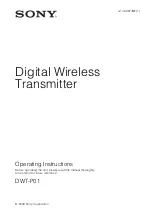Physical Descriptions
Back View
FOOT PEDAL
: This port allow connection of a foot switch. The foot switch acts as an alternate
PTT button to the PTT button on the device. Pressing the foot switch will send the same ‘hot key’
sequence as the device’s normal PTT button once a channel is latched.
SPEAKER
: This port allows connection of powered, stereo PC style speakers
USB
: A USB cable is plugged into this jack to connect the VM-10 to a computer. Upon properly
connecting the VM-10 to your PC, it will automatically install using native Windows/Linux drivers.
Please note, it can take several minutes for the OS to recognize new hardware and install drivers.
Do not disconnect the VM-10 during this time. The message “New Hardware Installed” will be dis-
played when the installation is complete.
Page 5 of 11
Содержание VM-10
Страница 10: ...Quick Setup Examples Page 10 of 11 ...