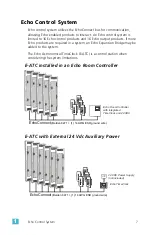2
Timeclock Settings
19
• The default for Open is 8:00 am.
• The default for Close is 9:00 pm.
Timeclock Settings
The Timeclock Settings menu provides access to display preferences such as
current Time and Time Style (12 hour or 24 hour clock), current Date, Hold
Time, Flick Warn, Warn Time, Time Zone, and Daylight Saving Time (DST)
location details. In addition, this menu provides the ability to restore the
Timeclock to factory defaults.
Change Current Time
Step 1:
Select Timeclock Settings from the Main Menu. The
Timeclock Settings menu displays with current Time
selected.
Step 2:
Press [Enter] to modify the current hour.
a:
Use the [Up] or [Down] buttons to increment/decrement
the current hour. The Time Style determines a.m. and
p.m. settings.
b:
Press [Enter] to accept the selection.
Step 3:
Scroll to the current minute and press [Enter] to modify the
selection.
a:
Use the [Up] or [Down] buttons to increment/decrement
the current minute.
b:
Press [Enter] to accept the selection.
Change Time Style
Change the Timeclock display style from a 12 hour clock to a 24 hour clock.
Step 1:
Select Time Style from the Timeclock Settings menu.
Step 2:
Press [Enter] to modify the current selection.
a:
Use the [Up] or [Down] buttons to scroll the menu and
select either 12 Hour or 24 Hour, then press [Enter].
Timeclock Settings
Time:
1:05
am
Time Style:
12 hour
Date:
Jun / 6 / 2015
Hold Time:
120 min
Flick Warn:
Yes
Warn Time:
2 min
Time Zone:
GMT -6
Latitude:
43 8 N
Longitude:
89 20 W
DST: US
Manual DST Dates
Restore Defaults
Содержание E-ATC
Страница 35: ......