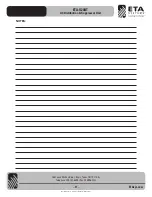– 7 –
ETAsys.com
Specifications are subject to change without notice.
1601 Jack McKay Blvd. • Ennis, Texas 75119 U.S.A.
Telephone: 800-321-6699 • Fax: 800-996-3821
ETA-S20RT
AC Distribution & Suppressor Unit
FRONT PANEL FEATURES
1. Unswitched AC Outlet
The 120VAC outlet is always live when the ETA-S20RT power cord is plugged into an AC mains power source and voltage is present.
Note:
The AC mains power switch does not affect the Unswitched AC Outlet but it is protected with surge protection circuitry.
2. AC Mains Breaker
The 20A rated breaker will open if the combined draw of all AC outlets exceeds 20A.
Note:
The breaker is designed to exceed its rating
for a short period of time. If the breaker is tripped, you must first remove the load from the ETA-S20RT and then push to reset.
3. Power Switch
To turn the ETA-S20RT On or Off, press the switch to the ON or OFF position. (See rear panel Remote Bypass Switch)
4. USB Port 5VDC 1A
Convenient USB port for connecting USB rack lighting or for charging external device batteries.
Note:
Will not charge all products.
Some devices require licensed charging circuitry.
5. Power ON Indicator
Will illuminate Blue when the AC Mains Power Switch is in the ON Position.
6. AC Fault Indicator
Although the Clamping Suppression circuit virtually assures protection from most transient voltage spikes and surges. Nature has a
way of occasionally creating electrical forces that are beyond the capabilities of any device to absorb without some degree of damage.
In the rare instance that this occurs and the circuit has been damaged, the Red “AC Fault” LED indicator will illuminate and an internal
buzzer will sound. The ETA-S20RT will shut Off permanently until the unit is repaired. Be advised that activation of this fault condition
and the associated repair is not covered under warranty.
Note:
If the AC Fault LED is illuminated, it is important to have all equipment
that was connected to that AC Mains Line be inspected for proper operation.
7. EVS Protect Indicator
This LED will illuminate when an extreme over or under voltage condition has occurred. A power line voltage below 95VAC or above
140VAC will trigger the EVS circuitry, removing power from the switched outlets. This abnormal voltage condition must be corrected
before the ETA-S20RT can be reset.
1
2
3
4
5
6
7