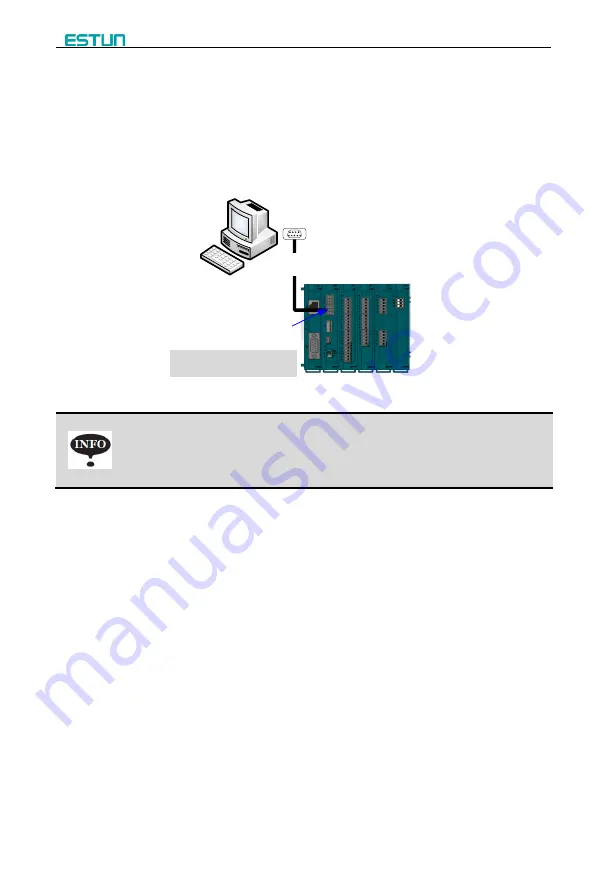
EP1000 PLC Quick User Manual
18
Chapter 3 Basic Operation
3.1 Connect to PC
To carry out your programming, you need connect the PLC to a PC. We suggest you
using the standard cable of RS232 for the connecting, as shown in Figure 3-1.
RS232
Cable
For details about wiring,
see the section
2.3 Wiring
Use the DB Plug (female) to
connect to the COM port of your PC
Connect to the
terminal of RS232
Figure 3-1
Connect to a PC
If the EP1800 module is in your PLCs, you can also use a standard
Ethernet cross twisted-pair for connecting the Ethernet interface of the
EP1800 module.
3.2 Install and Use EPX-Programmer
3.2.1 Installing EPX-Programmer
Computer requirements
EPX-Programmer editor runs on a personal computer, and your computer should meet
the following minimum requirements:
Operating System: Windows XP
ROM: At least 150M bytes of free hard disk space
Auxiliary Device: Mouse (recommended), Keyboard
Installation steps
1
Get
EPX-Programmer
installation package.
2
Copy the installation package to your PC, and double-click to run it.
3
Follow the information of the page to install EPX-Programmer.
----END
Содержание EP1000 PLC
Страница 1: ...EP1000 PLC Quick User Manual Version V1 00...
Страница 2: ...Version History No Date Version Description 1 2015 03 20 V1 00 Initial release...
Страница 20: ...EP1000 PLC Quick User Manual 17 2 3 6 Wiring of Power Supply Module Diagram Pin Sign 24V 1 24V 2 0V 3 PE...
Страница 31: ......

























