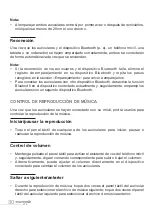V.1.0
19
Pairing
1. Automatically pair the two earphones with each other.
•
Turn on both earphones. The earphones will automatically pair with each
other.
•
When successfully paired, the status indicator on the left earphone flashes
white quickly and the status indicator on the right earphone flashes slowly
once every 5 seconds. The earphones also emit sound prompt.
2. Pair the two earphones with a Bluetooth device
•
On your Bluetooth device, activate Bluetooth, search for Bluetooth devices
and select the earphone name from the Bluetooth list. The mobile phone will
be paired with the left earphone (Essb_EBTWS00_L) or the right earphone
(Essb_EBTWS00_R).
•
Make sure two earphones are paired with each other to achieve stereo sound.
If an earphone is switched off or placed back in the charging case, the other
earphone will be connected to the mobile phone and used as mono.
•
When successfully paired, the status indicators on both earphones will turn
off. The earphones also emit sound prompt.
Note:
•
When the two earphones are to pair with each other for the first time or after
resetting, place both close to each other within 20 cm.
Reconnection
After the earphones and your Bluetooth device (e.g. a mobile phone, tablet or laptop)
are successfully paired, the two will be automatically connected each time they are
powered on.
Note:
•
If the reconnection of the earphones and the Bluetooth device fails, delete the
pairing record on your Bluetooth device and repeat the steps in “Pairing” section
for re-pairing.
•
To connect the earphones with another Bluetooth device, disable the Bluetooth
function on the currently connected device then pair the earphones with a second
Bluetooth device.
music playback control
When the earphones are connected with your mobile phone, you can use the
earphones to control music playback.