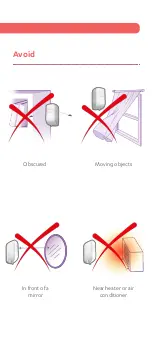RESET
Button
Control Panel
Press RESET. The control panel
responds with a voice message
14
Multi-dimensional fall sensor
Care@Home
™
MDsense
Getting Started
smartcare
11
Pull the strip down. Press the
MDsense against the wall
Walk in front of the MDsense. The
LED flashes quickly
Lie on the floor. Remain still while
the LED is solid red. Stand up
when the LED flashes slowly
13
12
Place the MDsense near a corner
with the strip touching the wall
9
10
Slide the MDsense into the corner.
The glue sticks
Installing and Testing the MDsense
Using an advanced fall detection
algorithm with state-of-the-art
technology, this wireless fall sensor does
not require the resident to wear any
detection device. When integrated with
Care@Home™, the MDsense can detect
a resident’s fall regardless of whether the
room is brightly lit or completely dark.
The MDsense is the perfect fall sensor
for any home or retirement facility.
Legal notice:
http://www.essence-grp.com/html/concerning_documents.html
© 2020 All rights reserved to Essence SmartCare Ltd.
www.essencesmartcare.com • [email protected]
ESUG0
5202 Re
v. 1
.0
Содержание Care@Home MDsense
Страница 1: ...Multi dimensional fall sensor Care Home MDsense Getting Started smartcare smartcare MD sense ...
Страница 3: ...Avoid Near heater or air conditioner In front of a mirror Moving objects Obscured ...
Страница 9: ...11 Pull the strip down Press the MDsense against the wall ...
Страница 11: ...RESET Button Control Panel Press RESET The control panel responds with a voice message 14 ...