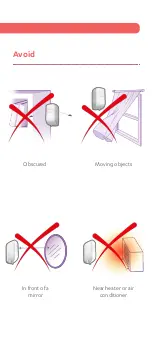Where to Install
Installing and Testing the MDsense
Remove the lens covering
Press here
Remove the battery compartment
1
2
4
Insert the batteries
Press the PAIRING button on
the Care@Home™ control panel
PAIRING
Button
Control Panel
3
Room with maximum size of 5 x 5 m
(16.4 x 16.4 ft.)
In the corner
Height of
2.1 m (6.9 ft.)
Clean, dry smooth
surface
Within 700 m (2,297 ft.), open air,
of the control panel
Avoid
Near heater or air
conditioner
In front of a
mirror
Moving objects
Obscured
Replace the battery compartment.
The control panel responds with a
voice message
6
5
Press the PAIRING button on the
Care@Home™ control panel twice.
The control panel responds with a
voice message
PAIRING
Button
Control Panel
7
8
Peel off the short protective strip
Standing at the installation location,
pull out the socket cover. The LED
lights. The control panel responds
with a voice message. Replace the
socket cover or insert pull cord or
power cord
Peel off
Содержание Care@Home MDsense
Страница 1: ...Multi dimensional fall sensor Care Home MDsense Getting Started smartcare smartcare MD sense ...
Страница 3: ...Avoid Near heater or air conditioner In front of a mirror Moving objects Obscured ...
Страница 9: ...11 Pull the strip down Press the MDsense against the wall ...
Страница 11: ...RESET Button Control Panel Press RESET The control panel responds with a voice message 14 ...