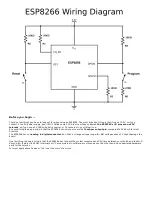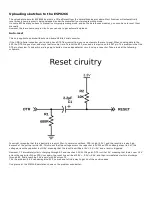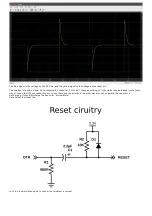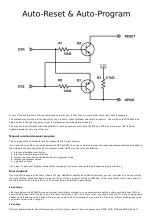Hardware
Deciding on what board to buy
ESP8266 is just the name of the chip, many companies have designed their own boards that use this chip, so there are many different
ESP8266 boards on the market. If you don't know the difference between all these different models, you might have a hard time
deciding on what board to buy.
The easiest (and fastest) way to get an ESP8266 board is to buy one from a well-known electronics shop like Adafruit or SparkFun, but
if you want it cheap, you should check out Ebay or other sites where you can order them directly from China.
Development boards
Some boards have all kinds of features on-board to help developing ESP8266 hardware and software: for example, a USB to Serial
converter for programming, a 3.3V regulator for power, on-board LEDs for debugging, a voltage divider to scale the analog input ...
If you're a beginner, I would definitely recommend a development board. It's easier to get started if you don't have to worry about all
these things.
Bare-bones AI Thinker boards
If you want to add an ESP8266 to a small project, or if you want a cheaper* board, you might want to buy a board that doesn't have
these features. In that case, you can buy one of the many ESP-## modules developed by AI Thinker. They contain just the ESP8266
and the necessary components to run it.
To program the board, you'll need an external USB-to-Serial converter.
With some modules, you get an on-board antenna (PCB or ceramic) and an LED, some boards have just an antenna connector, or no
LEDs at all. They also differ in physical size, and flash memory size. An important thing to notice, is that some boards do not break
out all GPIO pins. For example, the ESP-01 only has 2 I/O pins available (apart from the TX and RX pins), while other modules like the
ESP-07 or ESP-12 break out all available I/O pins.
(*) The board itself is cheaper, but you'll have to spend more on external parts.
Overview
Here's a table with some of the most popular ESP8266 development boards and their features:
Board
GPIO 3.3V
Vreg
USB-to-
Serial
Auto-
Reset
Auto-
Program
Flash
ADC
range
Extra
SparkFun ESP8266 Thing
11
+
-
+
±*
512KB (4Mb)
0-1V
Battery charger, crypto element,
temperature sensor, light sensor
SparkFun ESP8266 Thing
- Dev Board
11
+
+
+
+
512KB (4Mb)
0-1V
Node MCU
11
+
+
+
+
4MB (32Mb)
0-3.3V
Adafruit Feather HUZZAH
with ESP8266
11
+
+
+
+
4MB (32Mb)
0-1V
Battery charger
Adafruit HUZZAH
ESP8266 Breakout
11
+
-
-
-
4MB (32Mb)
0-1V
5V-tolerant RX and Reset pins
ESP-##
4 -
11
-
-
-
-
512KB (4Mb) –
4MB (32Mb)
0-1V
Small and cheap
You can find the full list of ESP-## modules here.
As you can see, both the Node MCU and the Adafruit Feather HUZZAH are solid choices.
(*) When auto-program on the SparkFun ESP8266 Thing is enabled, you can't use the Serial Monitor.
Getting the hardware ready
There are two main categories of ESP8266 boards: development boards with a USB interface (USB-to-Serial convertor) on-board, and
boards without a USB connection.
Development boards with a USB interface
For example: NodeMCU, SparkFun ESP8266 Thing - Dev Board, SparkFun Blynk Board, Adafruit Feather HUZZAH with ESP8266 Wi-Fi ...
These boards will show up in Device manager (Windows) or in lsusb (Linux) as soon as you plug them in.
They have a 3.3V regulator on-board, and can be programmed over USB directly, so you don't need any external components to get it
working.
The only thing you may need to do, is solder on some headers.
Bare-bones boards and boards without a USB interface
This category has 2 sub-categories: boards with a 3.3V regulator on-board, and boards with just the ESP8266 and a flash memory
chip, without 3.3V regulator. If your board doesn't have a 5V to 3.3V regulator, buy one separately. You could use an LM1117-3.3 for
example. The on-board 3.3V regulator of most Arduino boards is not powerful enough to power the ESP.
To program the board, you'll need a USB-to-Serial converter. The FTDI FT232RL is quite popular, because it can switch between 5V and
3.3V. It is essential that the USB-to-Serial converter you buy operates at 3.3V. If you buy a 5V model, you will damage
the ESP8266.
Connecting the USB-to-Serial converter
Содержание ESP8266 SDK
Страница 4: ......
Страница 22: ......
Страница 32: ...It automatically detected that it had to send the compressed versions of index html and favicon ico ...
Страница 50: ......