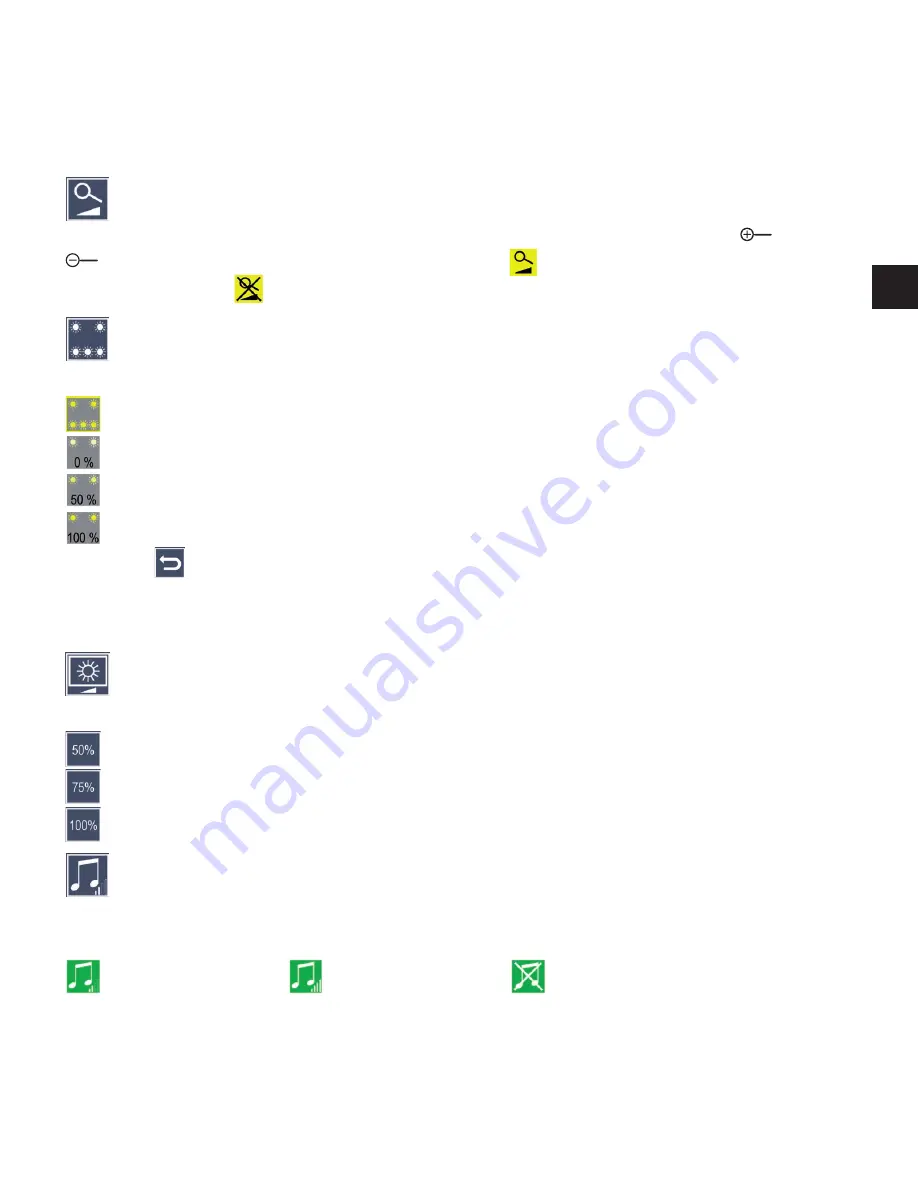
- 27 -
EN
Adjusting the zoom mode
Tap once to switch the infinitely-variable zoom function on or off using the
t
and
y
buttons. If the function is switched on, the
symbol is displayed, if the function
is switched off the
symbol is displayed.
Adjusting the reading material lighting
Tap twice to adjust the lighting for the reading material using these symbols:
- switch the complete LED lighting on or off
- only the bottom LED row is switched on (tap twice)
- the top LEDs right and left light up with half power (tap twice)
- the top LEDs right and left light up with full power (tap twice)
If you tap
twice you will return to the first level of the settings menu.
Tip:
You can also adjust the lighting stages stated above for the top LEDs outside the
menu by pressing and holding the contrast button
w
.
Adjusting display brightness
Tap twice and then twice on the symbol for the required display brightness:
- display brightness = 50 %
- display brightness = 75 %
- display brightness = 100 %
Adjusting the volume
The current volume setting is displayed. Tap repeatedly to select the following
settings:
- medium volume
- high volume
- muted
Содержание Visolux Digital XL FHD
Страница 2: ......
Страница 3: ......
Страница 4: ...Deutsch 1 English 19 Fran ais 37 Italiano 55 Espa ol 73 Nederlands 91...
Страница 22: ...18...
Страница 40: ...36...
Страница 58: ...54...
Страница 76: ...72...
Страница 94: ...90...
Страница 112: ...Version 1 00 02 18 All rights including translation technical modifications and errors reserved...






























