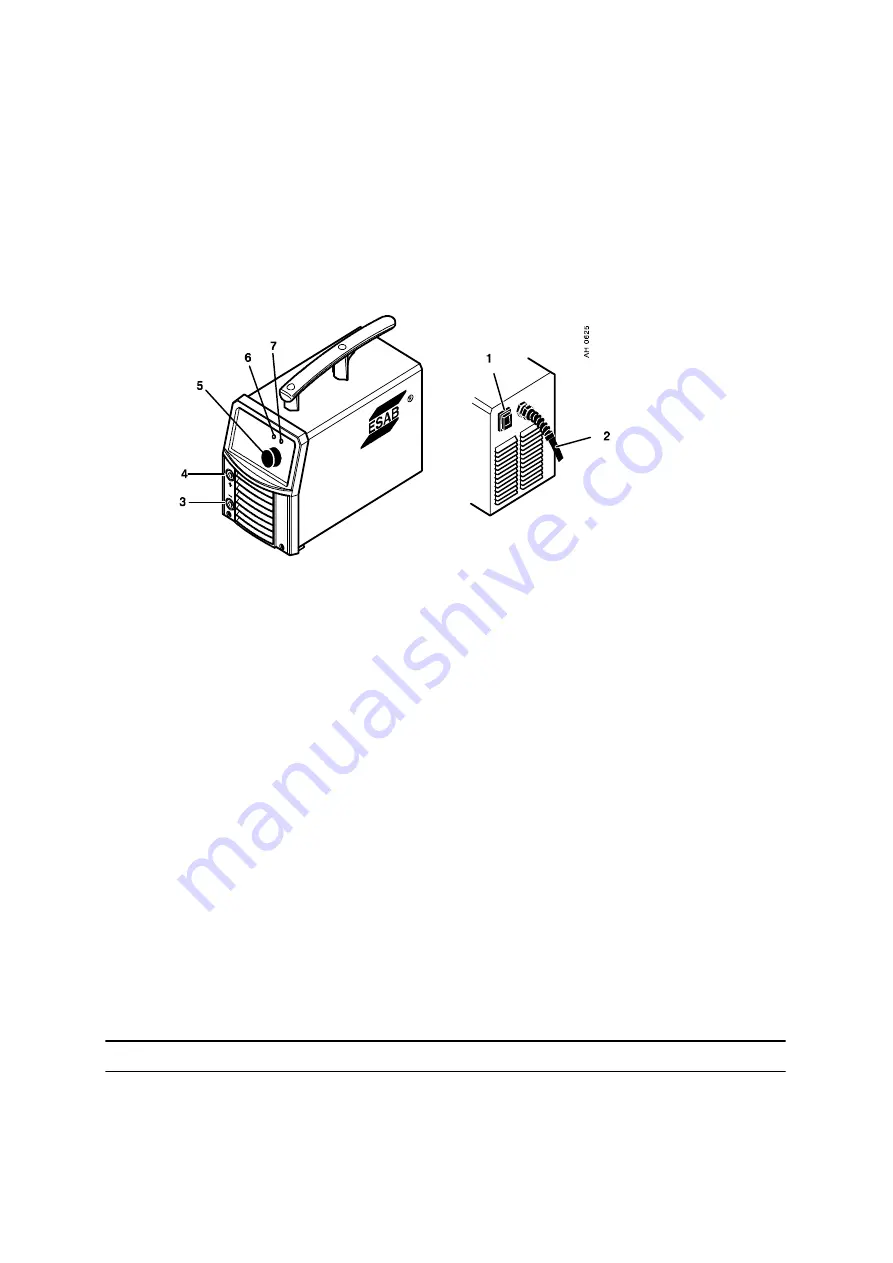
Edition 040830
-- 26 --
ch25ie1
OPERATION
General safety regulations for the handling of the equipment can be found on
page 24. Read through before you start using the equipment!
Connections and control devices
1
Mains switch
5
Knob for current setting
2
Mains cable
6
Mains voltage indicator (green)
3
Return cable connection(--)
7
Thermal overload indicator (yellow)
4
Welding cable connection (+)
Welding
The OrigoArc 150 gives direct current, and you can weld most metals to alloy and non--alloy
steel, stainless steel and cast iron. The OrigoArc 150 allows you to weld most coated
electrodes from
∅
1.6 to
∅
3.25 mm.
Overheating protection
The welding power source has a thermal overload trip which operates if the temperature
becomes too high, interrupting the welding current and lighting a yellow indicating lamp on
the front of the power source. The thermal overload trip resets automatically when the
temperature has fallen.
MAINTENANCE
Regular maintenance is important for safe, reliable operation.
Note!
All guarantee undertakings from the supplier cease to apply if the customer himself
attempts any work in the product during the guarantee period in order to rectify any faults.
The OrigoArc 150 requires little maintenance. In normal cases, it is sufficient to blow it clean
using dry compressed air once a year, but this should be done more often if it is set up in a
dusty, dirty area.
SPARE PARTS
The spare parts list for the OrigoArc 150 is published in a separate document with filename
/ ordering no. 0459 261 990.
Содержание OrigoArc 150
Страница 1: ...0740 800 162 Valid for serial no 316 xxx xxxx to 405 xxx xxxx 040830 OrigoArc 150 Service manual ...
Страница 6: ...Edition 040830 6 ch25d1 OrigoArc 150 ...
Страница 7: ...Edition 040830 7 ch25d1 ...
Страница 12: ...Edition 040830 12 ct27d_15 15AP1 Component positions Pin positions of the semiconductor module ...
Страница 27: ... 27 notes NOTES ...



































