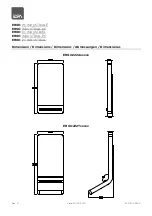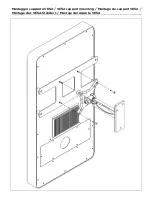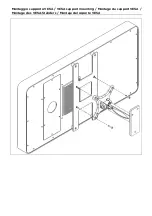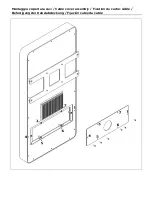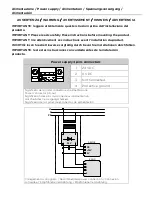Sostituzione della batteria / Substituting the battery / Substitution de la pile /
Austauschen der Batterie / Sustitución de la batería
IT
a.
Spegnere ERGO.
b.
Rimuovere la copertura posteriore.
c.
Rimuovere la scheda madre.
d.
Sostituire la batteria della scheda madre (vedi manuale scheda madre).
ATTENZIONE
: Inserire la batteria nuova rispettando il tipo e le polarità.
e.
Rimontare la copertura e la scheda madre
EN
a.
Switch off ERGO.
b.
Remove the back cover.
c.
Remove the motherboard.
d.
Replace the battery on the motherboard (see motherboard manual).
ATTENTION
: Insert the new battery checking that the polarities are correct.
Discarded batteries should be placed in appropriate containers.
e.
Replace back cover and the motherboard.
FR
a.
Éteindre le ERGO.
b.
Retirez la couverture arrière.
c.
Retirez la carte mère.
d.
Remplacer la pile sur la carte mère (voir le manuel de la carte mère).
ATTENTION
: Introduire la nouvelle pile en respectant les polarités. Ne pas jeter les
piles dans la nature.
e.
Remonter le couvercle et la carte mère.
DE
a.
Das ERGO ausschalten.
b.
Entfernen Sie die hintere Abdeckung.
c.
Entfernen Sie das Hauptplatine.
d.
Ersetzen Sie die Batterie auf der Hauptplatine (siehe Gebrauchsanweisung der
Hauptplatine).
ACHTUNG
: Bei Batteriewechsel auf korrekte Polung achten. Altbatterien müssen
entsprechend entsorgt werden.
e.
Wieder zusammenbauen Sie die Abdeckung und das Hauptplatine wieder an
ES
a.
Apague el ERGO.
b.
Retire la tapa posterior.
c.
Retire la placa base.
d.
Reemplazar la batería en la placa base (ver el manual de la placa base).
ATENCIÓN
: Introduzca la nueva batería observando las polaridades. Tire las baterías
descargadas a los contenedores apropiados.
e.
Vuelve a colocar la tapa y la placa base.