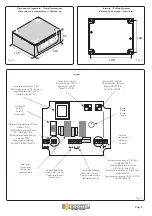6.3 - Cancelling the entire memory
This operation is possible both with the receiver button and with the transmitter keys.
At the end of the procedure all the data present in the memory have been cancelled
6.3.1 By Radio
:Keep keys
( A+B)
of a memorised transmitter pressed down until the buzzer emits a bip and
both the leds flash for a while .
Within 2 sec press the key A of the same transmitter for 4 sec.
At his point the led LR remains lit and the buzzer emits a continous bip.
Within 4 sec, keep the keys (A+B) pressed down for further 4 sec until the buzzer emits 3 bips and both the led LR
and LV flashes 3 times.
At the end of the procedure all the data present in the memory have been cancelled.
!
Tab.3
6 - MEMORY MANAGEMENT
6.1 - Transmitter memory position display.
Throught the following procedure it is possible to display the memory position of a transmitter key
Press down the transmitter key to verify and check the relay activation and the led
Press down the button
PR
for 1 second.
From this time on, a sequence of 7 flashes of the led LR and LV commences . By annotating the sequence it is
possible to calculate the memory position of the transmitter key, referring to the following table:
Led lit
1°
2°
3°
4°
5°
6°
7°
Green colour weight 1
2
4
8
16
32
64
Red colour weight
0
0
0
0
0
Example
:
Led sequence :
LR, LR, LV, LV, LR, LR, LR.
Equivalence to calculate: 0 + 0 + 4 + 8 + 0 + 0 + 0 = 12
The transmitter key was been memorised into the 12th memory position.
6.2 - Memory capacity display
Throught the following procedure it is possible to display the memory capacity
Press down the button
PV
for 1 second.
From this time on, a sequence of 7 flashes of the led LR and LV commences
By annotating the sequence it is possible to calculate the number of memory positions occupied
6.3.2 With the receiver buttons
:
Press the button PR of the receiver until the led LR lits. Release PR and within 2 sec keep both the buttons PR
and PV pressed down for 4 sec until until the buzzer emits 3 bips and both the led LR and LV flashes 3 times.
T H E S M A R T L I V I N G
Pag. 16
6.4 - TX code overwrite
Make a programming request ( as shown in chapter 5.2)
Press PR or PV on the receiver for 4 sec, the red led LR or green led LV remains lit, showing the relay operating
mode. Within 2 sec, press PV for 1 sec and the led will turn off.
Within 2 sec start to input the sequence which represent the position to overwrite by pressing down the buttons PR
or PV. At the end of the sequence the led LR or LV remains lit.
Within 4 sec activate the transmitter key which has to be memorised.
NOTE : A transmitter key already memorised can’t be used for an overwriting.