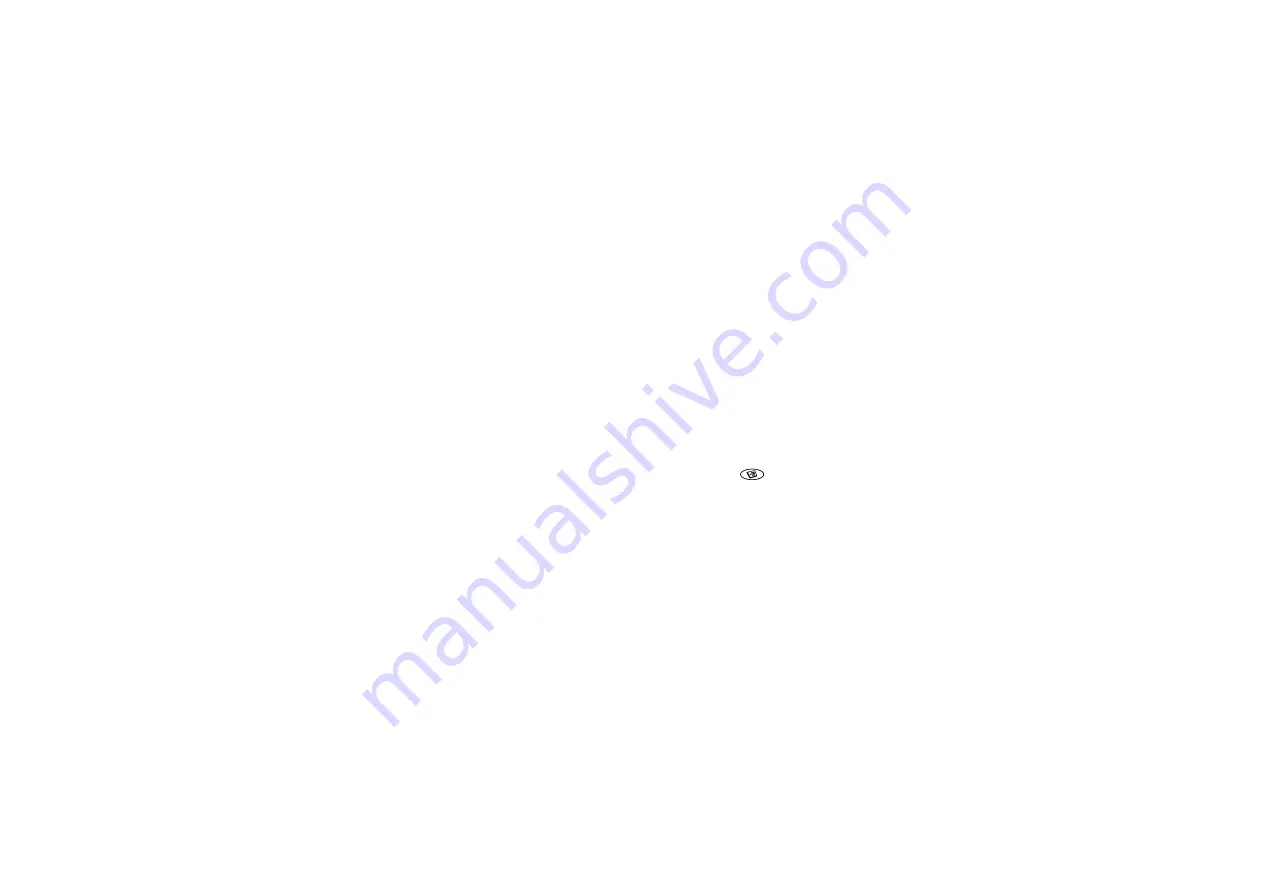
t fo
r Co
mm
erc
ial
Us
e
Eri
css
on
bile
Co
mm
un
ica
tio
ns
AB
Calling
27
Groups
You can create a group of contacts. By doing so you
can send text messages to several recipients at the
same time. See “Sending text messages” on page 48.
To create a group of contacts
1.
Scroll to
YES
,
,
YES
,
YES
.
2.
Enter a name for the group,
YES
.
3.
,
YES
.
4.
Enter the first letters of the contact you want to add,
press
YES
.
5.
Press
YES
to select the contact.
6.
Select a phone number, press
YES
.
7.
Repeat steps 3-5 to add more members.
Business cards
You can add your own business card to the phone book.
• To add your own business card, scroll to
. Then select
Exchanging business cards
You can exchange business cards between your phone
and another similar phone, a PDA or a PC, using
Bluetooth
wireless technology, the infrared port,
or an SMS.
To send your business card
8.
,
YES
YES
,
YES
.
9.
Select a transfer method,
YES
.
If you use infrared make sure that the infrared ports are
facing each other.
When you receive a business card via a text message,
you accept the card by pressing
YES
. To be able to
receive a business card using the infrared port or
Bluetooth
wireless technology, you need to select the
Receive menu in order to activate the infrared port or
to make the phone discoverable.
To receive a business card
1.
From standby, press
and scroll to
,
YES
.
Both the infrared port and the
Bluetooth
function are
activated for three minutes.
2.
When you receive the business card, press
YES
.
3.
Press
YES
again to save the card in the phone book.
To send a contact
1.
,
YES
YES
,
YES
,






























