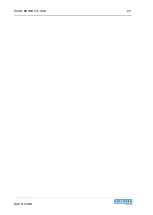PAINT BORER 518 USB
18
BAE 518 USB
Configuration: Opens the window for calibration and for language selection.
Load language:
Opens the window for selecting the language.
Select the desired *.lan (language) file and load it by clicking on Load.
The selected language will be activated after the program is restarted.
Calibration: Refer to page ... for instructions.
Load image:
Loads a previously saved image.
The image can be edited as a newly captured image.
Grab image:
Click on the Grab Image button once: a video image of the
measurement appears in the main window.
This enables you to position and process holes for which no image processing was
carried out.
Establishing the initial connection to the camera can take up to five seconds.
By default after the drilling is completed, the microscope is inserted and does not need to
be positioned.