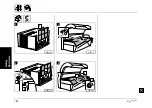134
Vo
re
inst
ellu
ng
Prese
ttin
gs
Defining a code
• Select Function
.
• Press the START/STOP button for 3 seconds until
appears.
• Press the desired buttons consecutively:
• Press the buttons in the same sequence when
appears
again.
•
appears in the display. The set code has been saved.
• Please note the code for Customer Service.
If you know the old code, you can define a new code at any time. We re-
commend that you already set a new access code during the initial start-
up.
Calibrating the sensor
The sensor must be recalibrated every 30 working days, so that the
user's tanning type
can be determined reliably and the power of the UV-
lamps can be optimised for the tanning type.
The calibration page can be found at the back of this operating manual.
• Select Function
in presetting mode.
• Calibration: See description given at the back of the operating manu-
al.
Caution!
Sensor failure / automatic operation fault is possible.
You must ensure that the sensor is positioned precisely above
the calibration tip during calibration. Switch off any bright light
sources (e.g. halogen beams) if necessary.
Note:
Inform the customer service department if a false calibration
keeps on occurring.
Содержание EXCELLENCE 700
Страница 59: ...58 Br unungstab Tanning table...
Страница 60: ...59 Bedienung Operation Bedienung Operation ffnen Sie bitte diese Ausklappseite Please open this fold out page...
Страница 61: ...60 04608 0 129 03280 0 129 129...
Страница 62: ...61 Bedienung Operation 04609 0 Zubeh r Accessories...
Страница 65: ...64 Bedienung Operation START 04610 0 04611 0...
Страница 67: ...66 Bedienung Operation Stand by 04614 0 129 04615 0 129 IR Function 04616 0...
Страница 68: ...67 Bedienung Operation 04617 0 1 2 04618 0 1 2 1 04617 0 2 2s 04619 0 3 04617 0 4 1 min...
Страница 70: ...69 Bedienung Operation 04766 0 2s 04767 0 1 04766 0 2...
Страница 71: ...70 Bedienung Operation 04620 0 2 1 04621 0 1 2 1 04622 0 2 2s 04623 0 3...
Страница 72: ...71 Bedienung Operation 04625 0 1 2 04624 0 1 1 2 04768 0 2...
Страница 73: ...72 Bedienung Operation 04627 0 1 2 04626 0 1 2 1 04769 0 2...
Страница 74: ...73 Bedienung Operation 04628 0 Beispiel Relax Example Relax 04629 0 1 1 2 04630 0 2 1 2 04631 0 3 2s 04628 0 4...
Страница 75: ...74 Bedienung Operation 04628 0 04632 0 1 1 2 04633 0 2 1 2 04634 0 3 04628 0 4...
Страница 76: ...75 Bedienung Operation 04628 0 04635 0 1 1 2 04636 0 2 1 2 04637 0 3 04628 0 4...
Страница 77: ...76 Bedienung Operation 04612 0 04612 0 1 04612 0 2...
Страница 78: ...77 Bedienung Operation 04612 0 04612 0 1 1 2 04612 0 2 1 2 04612 0 3 2s 04612 0 4...
Страница 79: ...78 Bedienung Operation 04612 0 04612 0 1 2 1 04612 0 2 1 2 04612 0 3 1 2 04612 0 4...
Страница 80: ...79 Bedienung Operation 04612 0 04612 0 1 129 1 2 04612 0 2 2 1 04612 0 3...
Страница 81: ...80 Bedienung Operation...
Страница 84: ...83 Wartung Maintenance Wartung Maintenance ffnen Sie bitte diese Ausklappseite Please open this fold out page...
Страница 85: ...84 19 10 1 13 2x 12 11 7 2 16 15 14 14 17 9c 9b 9a 3 4 5 6 8 18 04640 0 93 129...
Страница 86: ...85 Wartung Maintenance...
Страница 93: ...92 Wartung Maintenance JK Global Service GmbH JK Licht GmbH 40 000 h 11762 11762 12491 20 21 22 04643 0 2...
Страница 94: ...93 Wartung Maintenance Sensor reinigen Cleaning the sensor 04740 0 04691 0 1...
Страница 96: ...95 Wartung Maintenance 04647 0 5 2 1 3 04648 0 6...
Страница 98: ...97 Wartung Maintenance 3 2 1 03098 0 5 03099 0 6 2 1 3 04648 0 7...
Страница 100: ...99 Wartung Maintenance 03430 0 5 2 1 03108 0 6 03099 0 7 2 1 3 04648 0 8...
Страница 102: ...101 Wartung Maintenance 2 1 03302 0 5 03490 0 6 2 1 03108 0 7 03099 0 8 2 1 3 04648 0 9...
Страница 104: ...103 Wartung Maintenance 03099 0 4 1 2 04658 0 5...
Страница 106: ...105 Wartung Maintenance 03099 0 4 2 1 3 1 2 3 04662 0 5...
Страница 108: ...107 Wartung Maintenance 03099 0 5 2 1 3 1 2 3 04662 0 6...
Страница 110: ...109 Wartung Maintenance 03211 0 5 03248 0 6 04044 0 7 03598 0 8 2 1 03603 0 9 03699 0 10...
Страница 111: ...110 Wartung Maintenance 1 3 2 04279 0 11 03255 0 12 1 2 04658 0 13...
Страница 113: ...112 Wartung Maintenance 03211 0 5 03248 0 6 04044 0 7 03598 0 8 2 1 03603 0 9 03699 0 10...
Страница 114: ...113 Wartung Maintenance 1 3 2 04279 0 11 03255 0 12 2 1 3 1 2 3 04662 0 13...
Страница 116: ...115 Wartung Maintenance 03099 0 5 04670 0 6 03277 1 7 04671 0 8 04672 0 9 1 2 04673 0 10...
Страница 118: ...117 Wartung Maintenance 2 1 04646 0 5 04677 0 6 04678 0 7 04647 0 8 2 1 3 04648 0 9...
Страница 119: ...118 Wartung Maintenance Unterteil Filter Lower section filter 04679 0 04645 0 1 2 1 04646 0 2 1 2 2 03534 1 3 03319 0 4...
Страница 120: ...119 Wartung Maintenance 1 2 2 03535 1 5 04647 0 6 2 1 3 04648 0 7...
Страница 121: ...120 Wartung Maintenance Oberteil Filtermatten Canopy filter mats 04680 0 1 2 04681 0 1 04047 0 2 04682 0 3...
Страница 123: ...122 Wartung Maintenance 03303 0 5 04047 0 6 04048 0 7 2 1 3 04648 0 8...
Страница 125: ...124 Wartung Maintenance 3 04834 0 5 1 2 3 2x 04841 0 6 04647 0 7 2 1 3 04648 0 8...
Страница 126: ...125 Wartung Maintenance Unterteil AROMA Lower section AROMA 04684 0 04645 0 1 2 1 04646 0 2 2 1 1 03246 0 3 03354 0 4...
Страница 127: ...126 Wartung Maintenance 1 2 2 03355 0 5 04647 0 6 2 1 3 04648 0 7...
Страница 129: ...128 Wartung Maintenance 04647 0 5 2 1 3 04648 0 6 1 2 04101 1 7 129 04102 1 8 04686 0 9 60 sec 04687 1 10 7...
Страница 141: ...140 Voreinstellung Presettings...
Страница 147: ...8 1 5 2 6 3 9 2 1 1 2 7 4 04993 1 12 15 OK 2 1 11 13 10 14 04994 1...