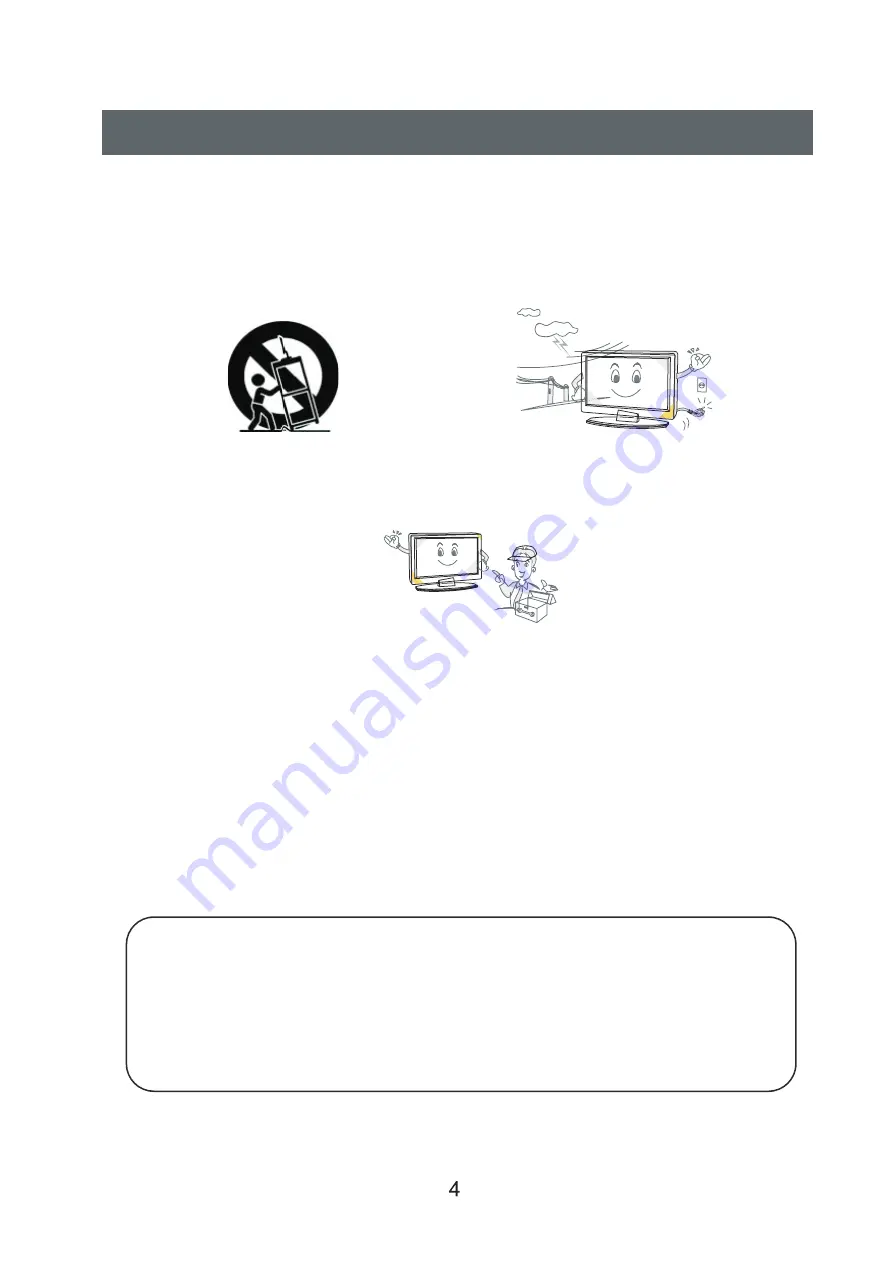
Important safety instructions
10. Only use TV trolleys, stands, tripods or
tables that we approve. If you use a
trolley/table with your TV, be careful when
you move it. So that it doesn't tip over.
11. Unplug your TV both power and antenna
during lightning storms or when you won't
be using it for a week or more.
12. lf your TV needs repairing, use a qualified service technician. If you damage your TV, it will need
to be serviced.
13. Be careful when you plug the power cord into a socket. Do not overload wall sockets. They could
damage your TV and could give you an electric shock or cause a fire. Check your TV's power cord
from time to time, and unplug your TV if the power cord looks worn. Stop using it until you have had
the power cord replaced by a qualified technician.Do not twist, kink or pinch the power cord.
14. Disposing of yourTV. The fluorescent lamp inside yourTV has a small amount of mercury in it.
Phone your local council to find out where your nearest recycling centre is located to ensure the TV
is scrapped in compliance with UK & EU regulations.
- Avoid touching the LED screen with any object or holding your finger against it as this
may cause damage
Note
- If your TV is cold, there may be some small 'flickers' when you turn it on.This is normal
and there is nothing wrong with your TV.
Содержание LE32CT5515AK
Страница 1: ...МОДЕЛЬ LE32CT5515AK LE43CT5515AK ІНСТРУКЦІЯ З ЕКСПЛУАТАЦІЇ LED SMART TV POWER ON YOUR ENERGY UA ...
Страница 40: ...МОДЕЛЬ LE32CT5515AK LE43CT5515AK ИНСТРУКЦИЯ ПО ЭКСПЛУАТАЦИИ LED SMART TV POWER ON YOUR ENERGY RU ...
Страница 79: ...MODEL LE32CT5515AK LE43CT5515AK USER MANUAL LED SMART TV POWER ON YOUR ENERGY EN ...
Страница 80: ...3 6 7 8 9 16 18 19 25 32 34 35 Main Menu Setting ...
Страница 100: ...Main Menu Press to select App to install Press button to to enterSettings ...
Страница 101: ...Main Menu Press INPUT to enter input source and press buttonto select Media Media ...






























