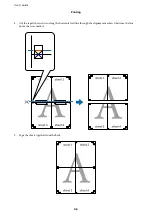Printing a Header and Footer (for Windows Only)
You can print information such as a user name and printing date as headers or footers.
Click
Watermark Features
in the
More Options
tab, and then select
Header/Footer
. Click
Settings
and select
necessary items from the drop-down list.
Setting a Password for a Print Job (for Windows Only)
You can set a password for a print job to prevent printing until the password is entered on the printer's control
panel.
Select
Conidential Job
on the
More Options
tab, and then enter a password.
To print the job, enter
Menu
from the printer's home screen, and then select
Conidential Job
. Select the job and
enter the password.
Printing Using a PostScript Printer Driver
Printing Using a PostScript Printer Driver - Windows
1.
Load paper in the printer.
2.
Open the ile you want to print.
3.
Access the PostScript printer driver window.
4.
Select the orientation you set in the application as the
Orientation
on the
Layout
tab.
User's Guide
Printing
49
Содержание WorkForce Pro WF-M5190DW
Страница 1: ...User s Guide NPD5220 00 EN ...