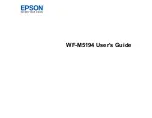13
1
The
power button and light
2
The
Paper Setup
button
3
The
Error
and
Data
lights
4
The LCD screen
5
The
Back
button
6
The arrow buttons and the
OK
button
7
The
Stop
button
Parent topic:
Status Icons
Status icons may be displayed on the LCD screen depending on the product's status.
Icons
Description
There is no Ethernet connection.
An Ethernet connection has been established.
A Wi-Fi network error has occurred or the product is searching for a connection.
A Wi-Fi connection has been established. The number of bars indicates the
connection's signal strength.
An Ad hoc connection has been established.
A Wi-Fi Direct mode connection has been established.
A Simple AP mode connection has been established.
One of the Eco Mode settings is enabled.
Parent topic:
Содержание WF-M5194
Страница 1: ...WF M5194 User s Guide ...
Страница 2: ......
Страница 10: ......
Страница 29: ...29 Parent topic Product Basics Related topics Wi Fi or Wired Networking ...
Страница 54: ...54 2 Pull out the paper cassette 3 Slide the edge guides outward ...
Страница 156: ...156 You see a window like this 5 Click Print ...