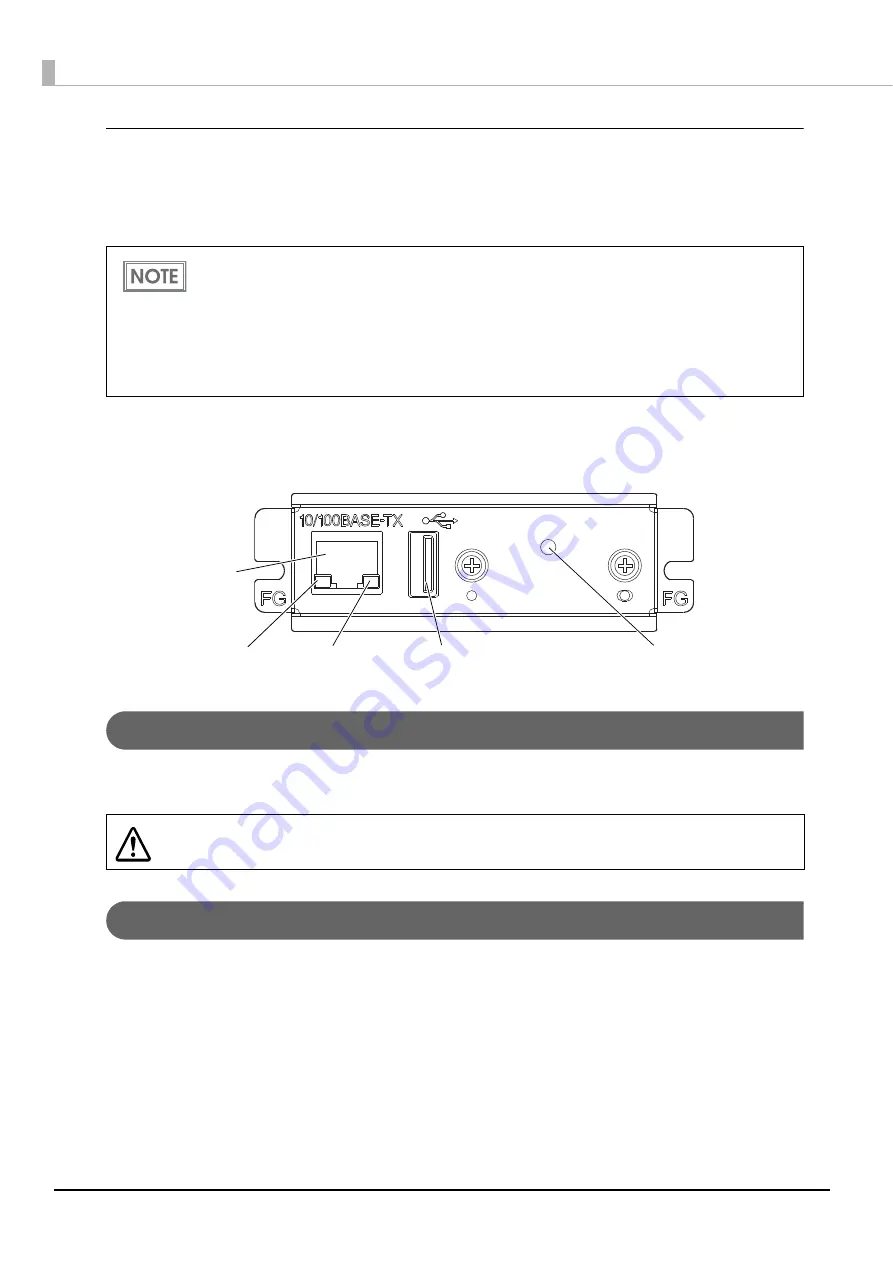
12
Others
•
It supports the XML print function (ePOS-Print) via HTTP/HTTPS communication.
•
It is equipped with a CPU low-power consumption mode.
•
It supports IEEE802.3az (Energy Efficient Ethernet: EEE).
Parts Name and Function
LAN connector
You can connect a LAN cable (RJ45 plug) to the LAN connector. When connecting the LAN cable, insert it all
the way until you hear the click.
LED
The two LEDs light up in the following situations. However, both are off during the CPU low-power
consumption mode.
The green LED: when the Ethernet link is established.
The yellow LED: when transmitting or receiving data.
What is the CPU low-power consumption mode?
If there is no data transmission or receiving and the push button is not operated for 3 seconds
or longer, the UB-E04 transitions to CPU low-power consumption mode. While in CPU low-
power consumption mode, the UB-E04 uses less power than usual. You cannot disable the
CPU low-power consumption mode function.
To use the EEE power-reducing function, you must have a computer that supports EEE
available.
CAUTION
Do not insert a customer display cable, drawer kick cable, or a general public circuit
cable into the LAN connector.
LED (Green)
LED (Yellow)
Push button
USB Type-A connector
(For connecting Wireless LAN unit)
LAN connector













































