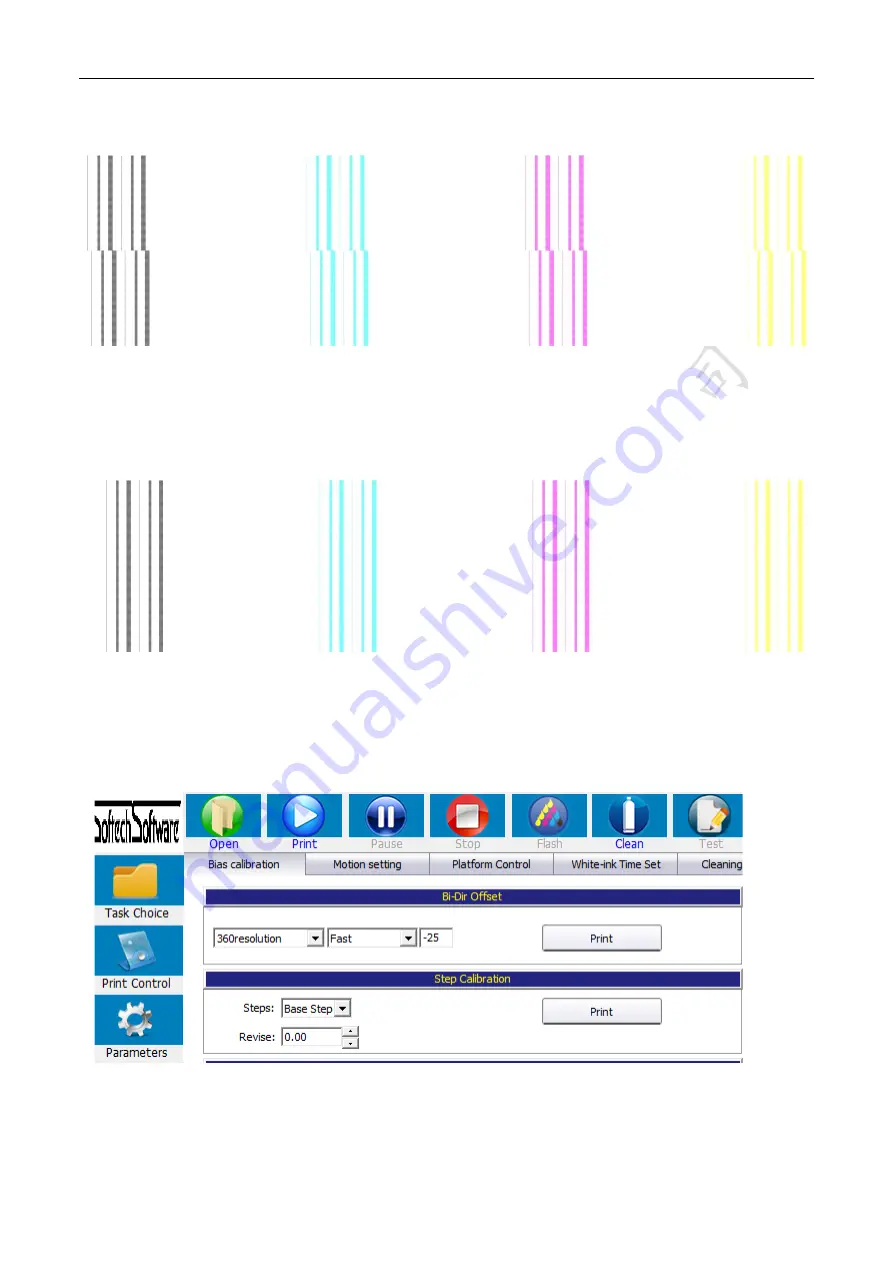
WellPrint System User Manual
WellPrint
第
20
页
/
共
34
页
The vertical status is shown in the following figure:
The vertical status as shown in the figure is obviously wrong, so it is necessary
to adjust the head. The situation shown in the figure should be adjusting the head
“
left back pull
”
and
“
right front push
”
.
The vertical status is not adjusted until it reaches the following figure shown:
2.5Step calibration
Click the Maintenance
,
select Bias calibration, Step calibration
,
lastly click Print, as shown in the
following picture.






























