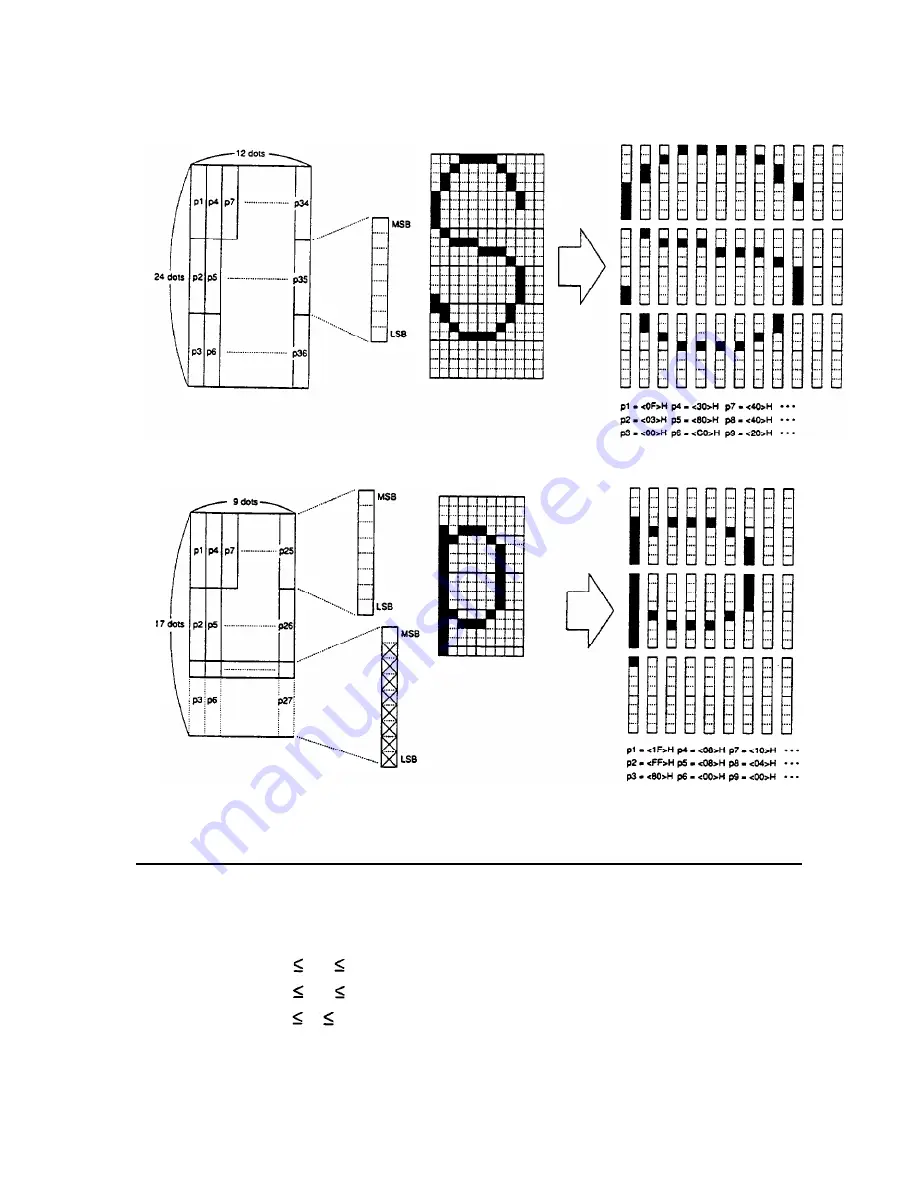
[Default]
The same as the internal character set.
[Reference]
ESC %
[Example]
l
Font A is selected:
l
Font B is selected.
ESC *
m n1 n2 [d] k
[Name]
[Format]
[Range]
Set bit image mode
<1B>H<2A>H<m><n1><n2>[<d>]k
m =
0, 1, 32, 33
O n1 255
O n2 3
O d 255
k = n 1 + 2 5 6 X n 2 ( m = 0 , 1 )
k = ( n 7 + 2 5 6 X n 2 ) X 3 ( m = 3 2 , 3 3 )
30
Содержание TM-L60
Страница 1: ...thermal line printer T M L 6 0 Operator s Manual 400179501 ...
Страница 7: ...1 SETTING UP ...
Страница 21: ...II REFERENCE ...
Страница 75: ......
Страница 76: ......
Страница 77: ...International character set 71 ...
















































