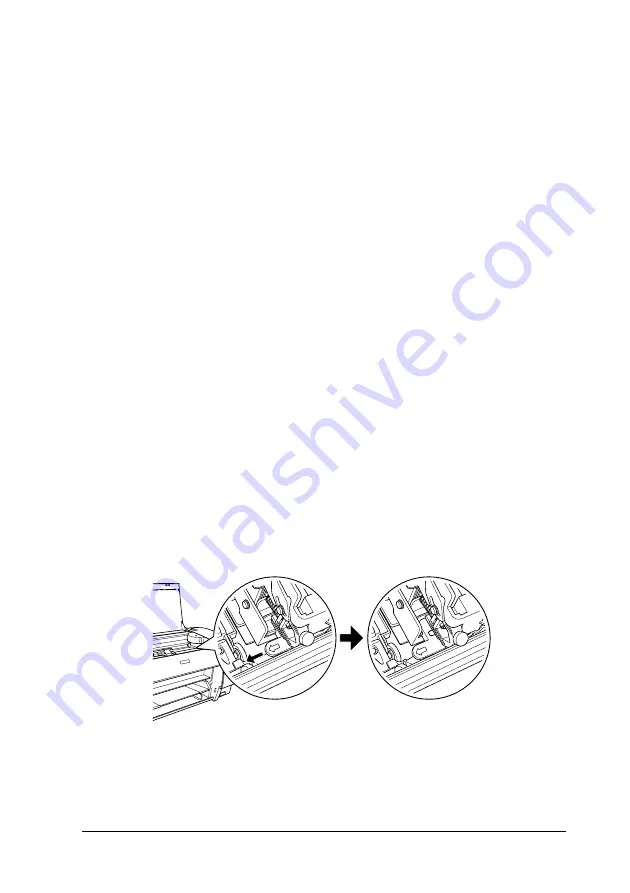
Maintenance and Transportation
252
Over a short distance
If you need to move the printer over a short distance, be sure to
perform the following tasks.
❏
Raise the ink levers.
❏
Lift the printer, using at least two people. The printer weighs
approximately 50 kg (110.3 lb) and must be lifted carefully.
Setting up the printer after transporting it
The steps you need to take to set up the printer after transporting
it are almost identical to the steps carried out the first time you
set up the printer. When you set up the printer again, see the
Setup
Guide
, and note the following points.
❏
Do not forget to remove any protective materials.
❏
Do not forget to pull the green tab on the left side of the print
head to release the print head.
c
Caution:
Do not push down the green tab; otherwise you may break it.
Содержание Stylus Pro 4880 ColorBurst Edition - Stylus Pro 4880 ColorBurst
Страница 1: ...User s Guide NDP2997 00 ...
Страница 68: ...Variety of Printings 68 4 Select Custom for the Mode in the Main menu and select ICM and then click Advanced ...
Страница 83: ...Variety of Printings 83 Windows Mac OS X ...
Страница 92: ...Variety of Printings 92 4 Select Borderless and then click Expansion ...
Страница 220: ...Paper Handling 220 5 Insert a sheet to where paper is usually ejected 6 Pass the paper under the feed roller ...
Страница 280: ...Problem Solver 280 4 Carefully remove the jammed paper If necessary open the top cover and remove the jammed paper ...
Страница 281: ...Problem Solver 281 cCaution Be careful not to touch the parts highlighted below otherwise the printer may be damaged ...
Страница 284: ...Problem Solver 284 3 Remove the jammed paper from the front or rear side of the printer Front Rear ...
Страница 286: ...Problem Solver 286 3 Remove the jammed paper from the front If necessary open the top cover and remove the jammed paper ...
Страница 287: ...Problem Solver 287 cCaution Be careful not to touch the parts highlighted below otherwise the printer may be damaged ...
















































