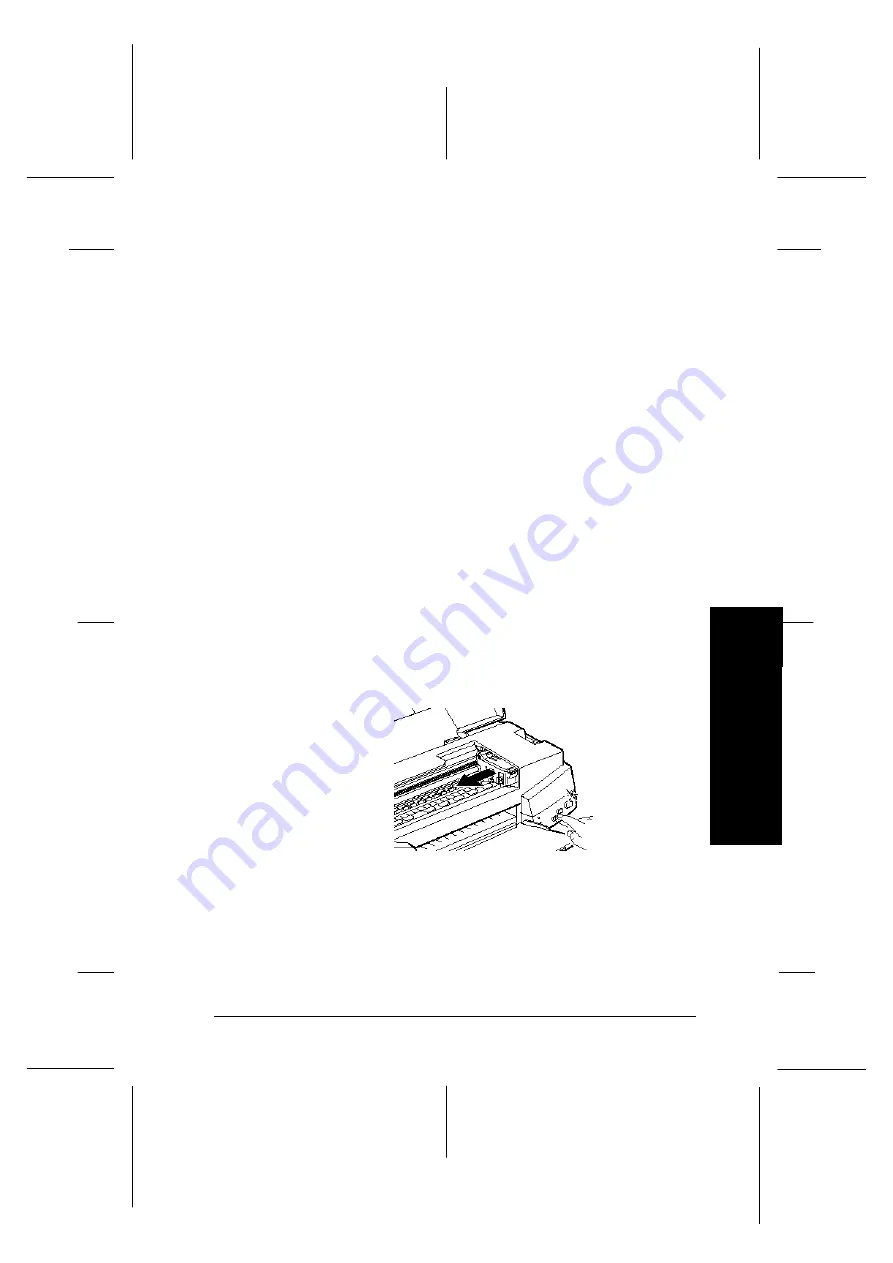
c
Caution:
q
Once you remove an ink cartridge, it becomes unusable
and cannot be reinstalled even if ink remains.
q
Leave the old cartridge installed in the printer until you
are ready to replace it with a new one. Attempting to print
a document or store the printer without a cartridge
installed can damage the printer.
To replace an ink cartridge, follow these steps.
1. Make sure the printer is on. The
P
power light should be
on, but not flashing. Determine which cartridge
needs to be replaced as indicated by the
B
black and
A
color ink out lights.
2. Make sure the output tray at the front of the printer is
lowered; then open the printer cover.
3. Hold down the
R
cleaning button for three seconds until
the print head moves left slightly to the cartridge
replacement position. The
P
power light flashes when the
print head is in position.
c
Caution:
Do not move the print head by hand. Always use the
R
cleaning button to move it. Otherwise you may damage
the printer.
C-25
7
M
a
in
te
n
a
n
c
e
R
EPSON Stylus Photo
User’s Guide
A5 size
Chapter 7
12-28-96
Maintenance and Transportation
7-3
Содержание Stylus Color
Страница 1: ......
Страница 10: ...L EPSON Stylus Photo User s Guide A5 size Front 12 27 96 viii ...
Страница 16: ...L EPSON Stylus Photo User s Guide A5 size Introduction 12 26 96 6 Safety Instructions ...
Страница 24: ...L EPSON Stylus Photo User s Guide A5 size Chapter 1 01 14 97 1 8 Getting to Know Your Printer ...
Страница 52: ...L EPSON Stylus Photo User s Guide A5 size Chapter 2 12 28 96 2 28 Getting Started ...
Страница 80: ...L EPSON Stylus Photo User s Guide A5 size Chapter 4 12 28 96 4 18 Using the Printer Software for Windows ...
Страница 106: ...L EPSON Stylus Photo User s Guide A5 size Chapter 5 96 12 28 5 26 Using the Printer Software for Macintosh ...
Страница 118: ...L EPSON Stylus Photo User s Guide A5 size Chapter 6 01 14 97 6 12 Printing on Special Paper ...
Страница 168: ...L EPSON Stylus Photo User s Guide A5 size Chapter 8 12 28 96 8 42 Troubleshooting ...
Страница 188: ...L EPSON Stylus Photo User s Guide A5 size Appendix b 12 27 96 B 12 Specifications ...
Страница 194: ...L EPSON Stylus Photo User s Guide A5 size Glossary 12 16 96 6 Glossary ...
Страница 201: ......
Страница 203: ......






























