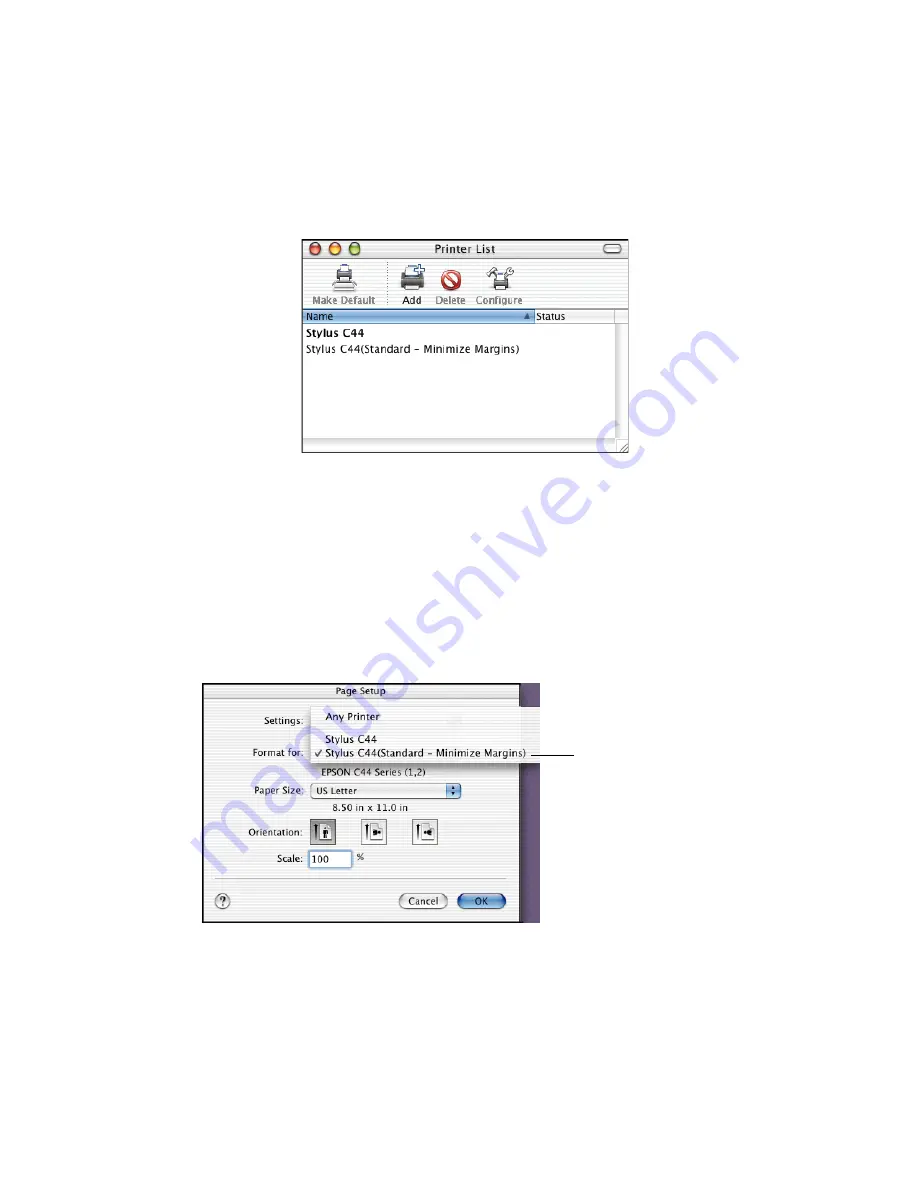
21
6. Click the
Add
button. You see the Printer List again with the Minimize Margins
feature available.
7. Close Print Center.
Using the Minimize Margins Feature
1. Open an application and create your print job.
2. When you’re ready to print, select
Page Setup
from the File menu.
3. Open the Format for pull-down menu and select
Stylus C44 (Standard -
Minimize Margins)
.
4. Select any other necessary page setup features, then click
OK
.
5. Select
from the File menu.
Select printer and feature
from the Format for menu






























