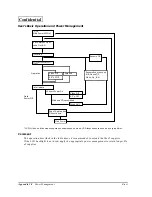Rev.A
Wake On LAN Appendix 3-1
Developer's Guide SR-600
Confidential
Appendix 3
Wake On LAN
Descriptions
Aim of the Wake On LAN
The Wake On LAN function makes it possible for a one machine connected to the LAN to
remotely turn on another machine also connected to that LAN. It can also be used to trigger a
resume from the Suspend state. This means that a host server can manage the power states on all
machines, with no needs for individual operators to turn their front power switches on. The
server can also monitor client states or be used for maintenance without the engineer having to
physically visit each machine.
Configurations of Wake On LAN
The client is required the configurations below to performWake on LAN. The host is also
required the Client Control Funtion such as Wakeup Frame Transfer Function. Basic
Configuration diagram is described below:
A3-1 Configuration Concept
❏
Network Adapter
The adapter connected to the Network. It is called Wake on LAN compliant Network
Adapter to distinguish with the ordinary Network Adapter. This adapter is used for both
Onboard and additional connection to Card Slot. It is required to be structed that the client
main power can be controlled by the host’s command. In SR-600, Network Chip is mounted
on the POS Board for this requirement.
❏
Power Interface
The Power Unit providing full-time power supply (5V) is required for the Network Adapter
to bootup according with the command from the host. The configuration of the Power Unit
does not matter if its configuration can perform the Power Control according with the
command from the host. However, normally electric power is provided by the client’s
Power Unit. In IM-600, all the configurations include Power Unit is provided by the
Onboard.
3) Wakeup
Signal
Interface
2) Power
Interface
1) Wakeup
Signal
Interface
Wake Frame
Wake Interface
4) Systrem Bus
Interface
Содержание SR-600
Страница 1: ...Confidential Developer s Guide SR 600 Issued date Issued by EPSON English 401333300 ...
Страница 2: ...Confidential ...
Страница 21: ...Rev A General Features 1 11 Developer s Guide SR 600 Confidential Required Clearance 5cm 5cm ...
Страница 22: ...1 12 General Features Rev A Confidential ...
Страница 44: ...2 22 OS and Driver Setup Rev A Confidential ...
Страница 106: ...5 24 Hardware Specifications Rev A Confidential ...
Страница 154: ...6 48 Peripherals Option Installation Rev A Confidential ...
Страница 186: ...Appendix 3 8 Wake On LAN Rev A Confidential ...
Страница 191: ...Confidential ...
Страница 192: ...Confidential EPSON SEIKO EPSON CORPORATION Printed in Japan ...