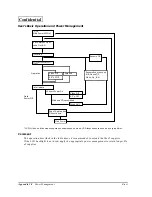Rev.A
Power Management Appendix 2-3
Developer's Guide
SR-600
Confidential
Suspend
Set the BIOS in the suspend mode as listed below:
❏
CPU
:Stop (Terminated by STPCLK kept supplying the clock.)
❏
Video
:Off
❏
CPU fan, main power fan
:On
❏
HDD
: Power Down
Suspend Sequence
A2-1 Suspend transition sequence
*1:When the Video Off is set, Suspend transition time is Video Off Timer Setting Time added Suspend Timer Setting
Time.
*2: When the OS is booted, it connects to APM BIOS and BIOS recognize APM BIOS.
*3: If the APM BIOS is set at disabled from the BIOS Setup, it is processed by the BIOS under Windows 95/98 system.
*4: BIOS sets the mode at suspend in the last process, and it determines whether or not it is on the suspend mode.
The BIOS Suspend
Timer is timed out
(except Windows 98)
*1
APM BIOS is used. *2
Send Suspend request to
the Operation System from
the BIOS.
Suspend process by the
operation system. (e.g each
devices’ Suspend
operation)
Send Suspend request to
the BIOS from the
Operation System.
Suspend process by
BIOS.(CPU, FAN,
Video Off, 2.5” x 2) *4
The OS Suspend Timer is
timed out (WIndows 98
only) or select Suspend
from Start Menu
(Windows 95/98 only)
No DOS
( Windows NY) *3
Содержание SR-600
Страница 1: ...Confidential Developer s Guide SR 600 Issued date Issued by EPSON English 401333300 ...
Страница 2: ...Confidential ...
Страница 21: ...Rev A General Features 1 11 Developer s Guide SR 600 Confidential Required Clearance 5cm 5cm ...
Страница 22: ...1 12 General Features Rev A Confidential ...
Страница 44: ...2 22 OS and Driver Setup Rev A Confidential ...
Страница 106: ...5 24 Hardware Specifications Rev A Confidential ...
Страница 154: ...6 48 Peripherals Option Installation Rev A Confidential ...
Страница 186: ...Appendix 3 8 Wake On LAN Rev A Confidential ...
Страница 191: ...Confidential ...
Страница 192: ...Confidential EPSON SEIKO EPSON CORPORATION Printed in Japan ...