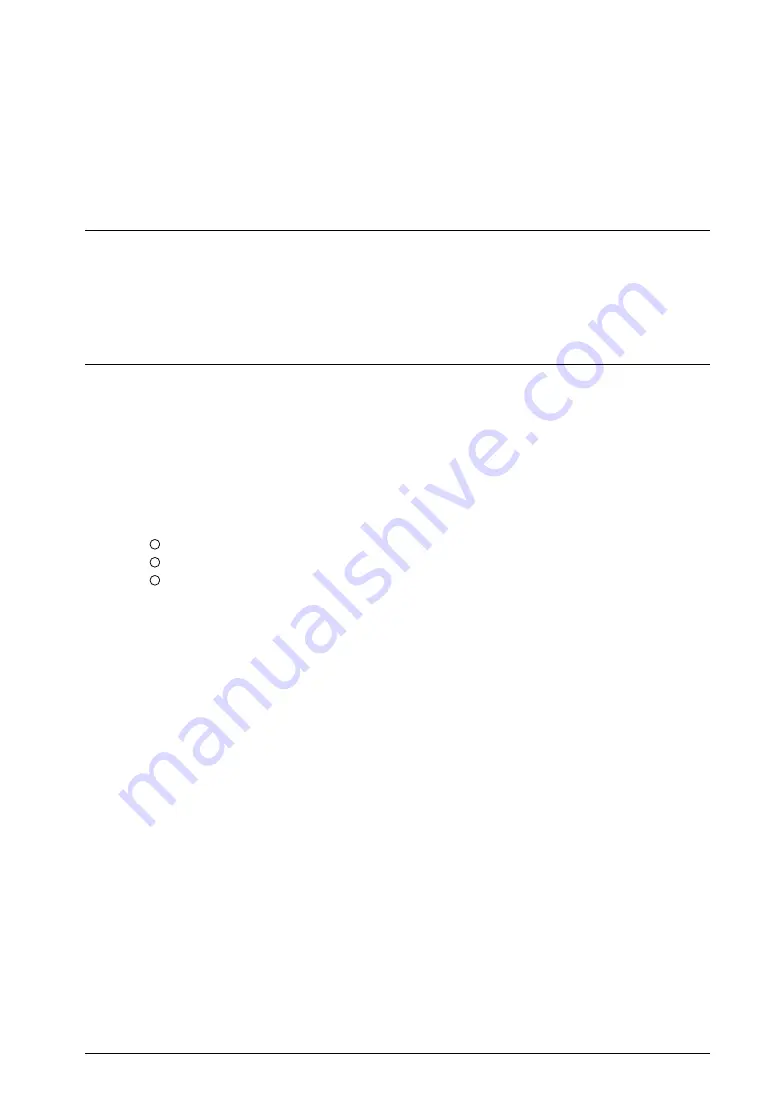
4 Connections
S5U1C17001H USER MANUAL
Seiko Epson Corporation
13
(ICDMINI VER1.0 and VER1.1)
5 ICD Mode
ICD mode is an S5U1C17001H operating mode for debugging the target system by connecting the S5U1C17001H
to the debugger (gdb.exe) on the PC. The following explains the settings for activating ICD mode and operations.
Downloading the program to Flash can also be performed in this mode.
5.1 Specifying ICD Mode
Set the DIP switches as below so that the S5U1C17001H will start up in ICD mode.
SW2 = OPEN
SW3 = OPEN
SW7 = OPEN
5.2 Activation in ICD Mode
After connecting the S5U1C17001H to the target system and the host computer, start up the S5U1C17001H by
following the procedure described below. If the S5U1C17001H is started up in another procedure, it may not be
connected to the target system normally.
5.2.1 When the TARGET RST OUT Signal is Not Connected
When the TARGET RST OUT signal is not connected to the reset input on the target system, start up the
S5U1C17001H by the procedure described below.
(1) Hold down the RESET/START switch on the S5U1C17001H.
LED1
(white)
LED2
(white)
LED3
(white)
LED4
l
(out)
(2) Hold down the reset switch on the target system.
(3) Release the RESET/START switch on the S5U1C17001H.
LED1
l
(blue) or
l
(green)
LED2
l
(blue)
LED3
l
(red)
LED4
l
(green)
(4) Release the reset switch on the target system.
* For firmware Ver 1.1 and later, hold down the RESET/START switch on the S5U1C17001H. It is also possible
to connect through the step of holding down the reset switch on the target system after releasing the RESET/
START switch.
When the S5U1C17001H has been connected to the target S1C processor normally
LED1
l
(blue) or
l
(green)
LED2
l
(blue)
LED3
l
(out)
LED4
l
(green)
When the S5U1C17001H has not been connected to the target system
LED1
l
(blue) or
l
(green)
LED2
l
(blue)
LED3
l
(red)
LED4
l
(out)
In this case, retry from Step (1).






























