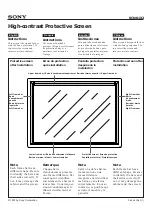155
3.
Hold down the
ID
button on the remote control while you press the numeric button that matches the
projector's ID. Then release the buttons.
Note:
If you select
0/All
on the remote control, you can operate all projectors regardless of the
Projector ID
setting.
The remote control's ID is set.
Note:
If the batteries are left out of the remote control for an extended period, the remote control ID
returns to its default setting. If you use multiple remote controls at the same time, you may not be able to
operate the projectors as intended due to infrared interference.
Parent topic:
Projector Identification System for Multiple Projector Control
Related tasks
Replacing the Remote Control Batteries
Adjusting the Color Tone (Color Uniformity)
You can use the Color Uniformity feature to manually adjust the color tone balance in the projected
image.
1.
Press the
Menu
button.
Содержание PowerLite EB-L520W
Страница 1: ...PowerLite EB L520W User s Guide ...
Страница 2: ......
Страница 10: ......
Страница 24: ...24 Projector Parts Remote Control 1 Power button 2 HDMI button cycles through connected HDMI sources ...
Страница 27: ...27 Front Rear Front ceiling ...
Страница 207: ...207 4 Loosen the screws and remove the air filter cover 5 Pull the air filter out of the projector ...