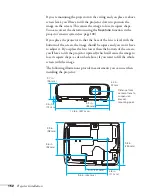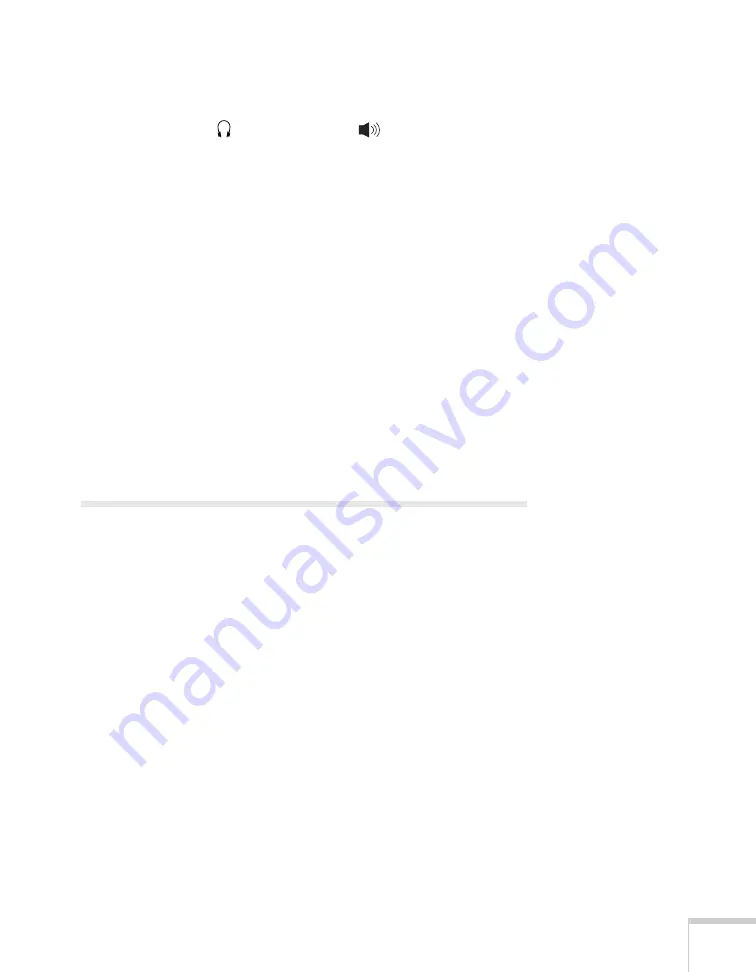
Solving Problems
145
■
Make sure the audio cable is connected correctly and securely at
both ends (see page 59). For computer audio, connect the cable to
your computer’s
headphone jack or
audio out jack. If you
need to disconnect or reconnect the cable, lower the volume first.
■
Make sure the volume control on your computer is not turned all
the way down or muted. In Windows, you may be able to use the
volume control in your Windows system tray (lower right corner
of the screen). On a Mac, you may be able to adjust the volume
from your menu bar (top right corner of the screen) or via the
volume control function keys.
■
If you are using a microphone connected to the projector’s
Mic
port, make sure the cable is connected correctly and securely and
the
Mic Input Level
option on the Settings menu is adjusted
correctly. See page 109 for more information. If you need to
disconnect or reconnect the cable, lower the volume first.
■
If you are using a condenser microphone, set the Plug-in Power
setting to
On
in the Extended menu.
Solving Network Problems
You can’t display an image using Quick Wireless
Connection. (PowerLite 85+/825+/826W+ only)
You may need to restart your computer to connect.
You can’t connect to the projector using EasyMP Network
Projection. (PowerLite 85+/825+/826W+ only)
■
Make sure the network cable is connected, as described on
page 64.
■
If you are using the optional wireless LAN module, make sure it is
installed correctly in the projector, as shown on page 67.
■
Restart your computer.
■
Make sure your projector and computer are configured correctly;
see page 71 (Ad Hoc mode) or page 78 (Access Point mode).
Содержание PowerLite 825
Страница 1: ...PowerLite 84 85 824 825 826W Multimedia Projector User sGuide ...
Страница 14: ...14 Welcome ...
Страница 62: ...62 Connecting to Computers USB Devices and Other Equipment ...
Страница 130: ...130 Maintaining the Projector ...
Страница 192: ...192 Notices ...
Страница 199: ......