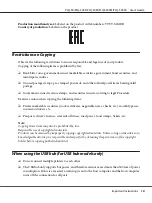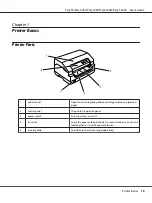You can load ID card. Follow these steps to load ID card.
1. Turn on the printer.
2. Insert an ID card as shown below until the top part of the ID card reaches the roller inside. When
using horizontal ID cards, insert them with the top facing to the right. When using vertical ID
cards, insert them from the top.
Note:
❏
Laminated ID cards are supported but embossed ID cards are not supported.
❏
Always close the printer cover before scanning. The printer does not scan when the printer cover is
open.
❏
When scanning, insert the card with the scanning side face down. When scanning both sides, the first
page should be inserted face down.
PLQ-50/PLQ-50CS/PLQ-50M/PLQ-50CSM/PLQ-50CSK User’s Guide
Paper Handling
26