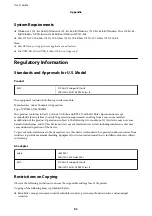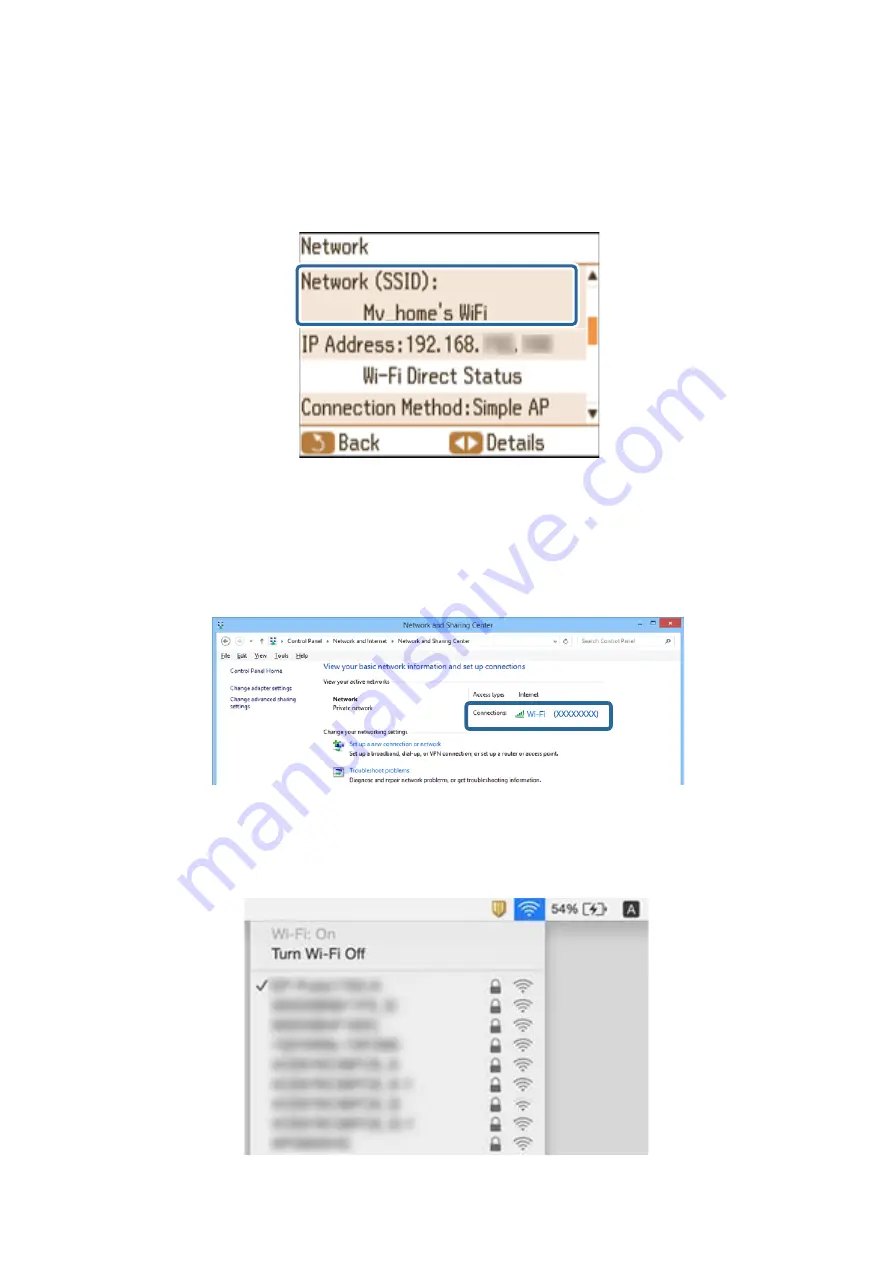
Checking the SSID Connected to the Printer
Select
Setup
>
Network Settings
>
Network Status
. SSIDs are displayed on each Wi-Fi network and Wi-Fi Direct
network.
Checking the SSID for the Computer
Windows
Select
Control Panel
>
Network and Internet
>
Network and Sharing Center
.
Mac OS X
Click the Wi-Fi icon at the top of the computer screen. A list of SSIDs is displayed and the connected SSID is
indicated with a check mark.
User's Guide
Solving Problems
80
Содержание PictureMate PM-401
Страница 1: ...User s Guide NPD5337 00 EN ...