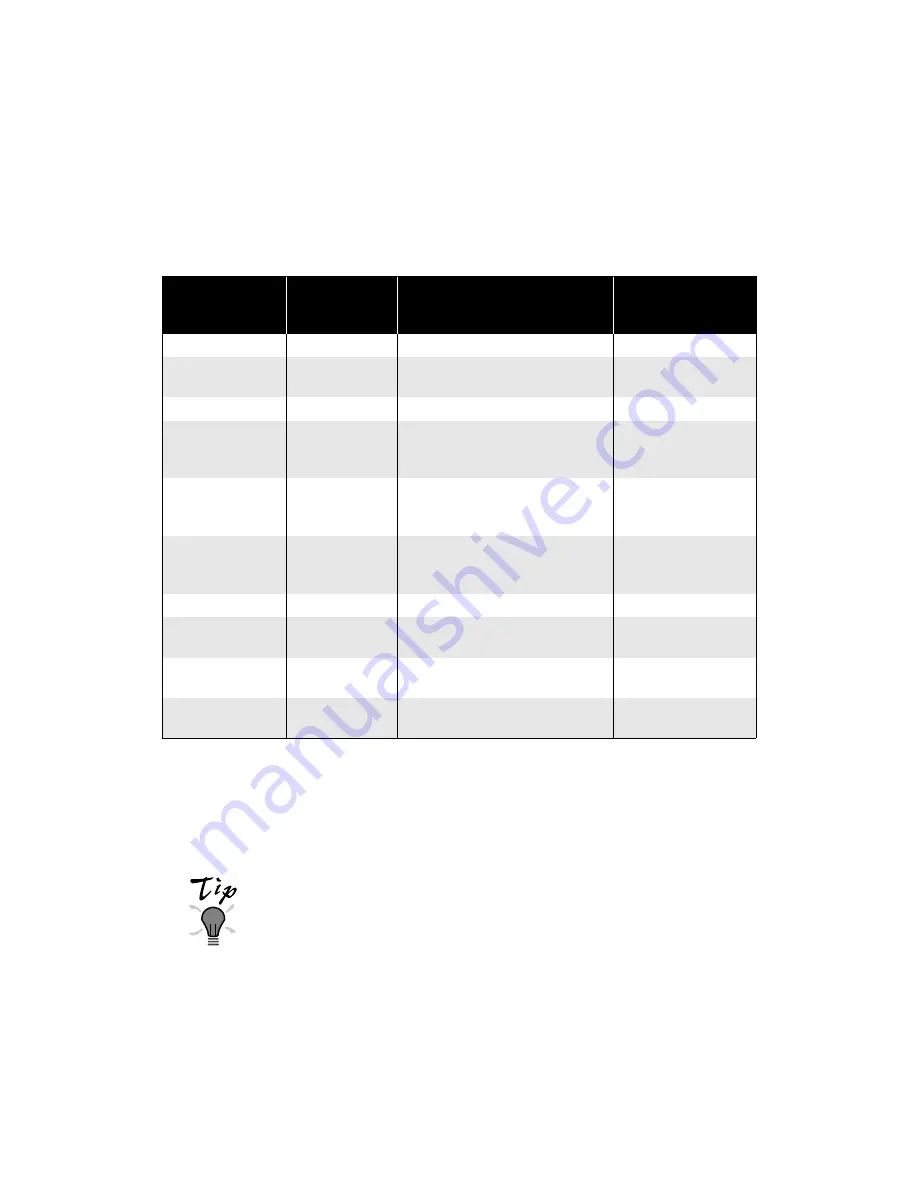
25
Here are some recommended settings for different types of scans.
1
If your final output is for on-screen viewing (for example, on a web page), select 72 dpi for your
resolution.
2
If you are enlarging your image, you must manually increase the resolution (dpi) proportionally to
maintain the resolution of your original.
3
If you are scanning between 1201 and 2400 dpi, EPSON recommends you keep your scan area
to 4
×
11.7 inches to maintain true hardware resolution. Above 2400 dpi, you will be using
software interpolation to increase the resolution.
PressWriter for iMac does not have a TWAIN scan function,
but you can import a scanned image from another application
using the Object, Import Image function.
Image type
Recommended
application
Recommended Image Type
Scanning
resolution for
printing
1, 2
Photograph
PhotoDeluxe
Color Photo
300 dpi
Small photograph
to be enlarged
PhotoDeluxe
Color Photo
300 dpi to 2400 dpi
3
Magazine
PhotoDeluxe
Color Photo
300 dpi
Newspaper
(text only)
PageManager
OCR
(automatically selects Text
Enhancement Technology [TET])
400 dpi
Text for OCR
PageManager
OCR
(automatically selects Text
Enhancement Technology [TET])
400 dpi
Text with images
PageManager
Copy & Fax
(automatically selects Auto Area
Segmentation [AAS])
400 dpi
Line art
PhotoDeluxe
Line Art
300 to 2400 dpi
3
35 mm film
(negative)
PhotoDeluxe
TPU for neg.Film
300 to 2400 dpi
3
4 x 5 or Brownie
film (negative)
PhotoDeluxe
TPU for neg.Film
300 to 2400 dpi
3
35 mm slide or
4 x 5 transparency
PhotoDeluxe
TPU for pos.Film
300 to 2400 dpi
3
Содержание Perfection 636U
Страница 1: ...Scanner Basics CPD 8119 ...
















































